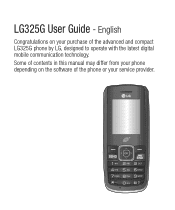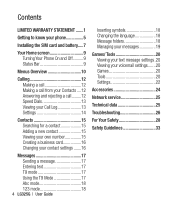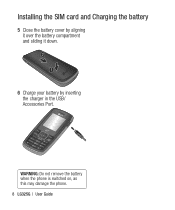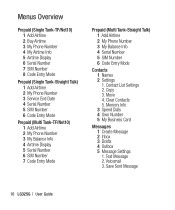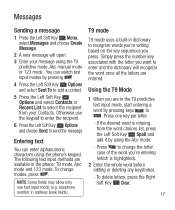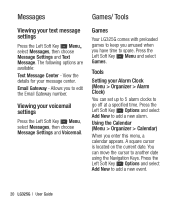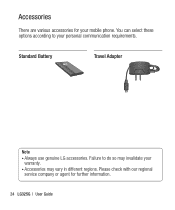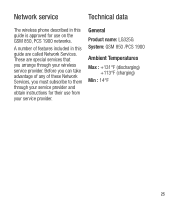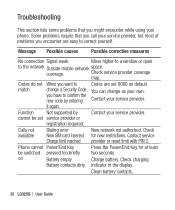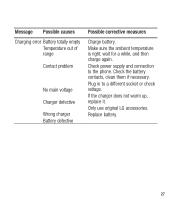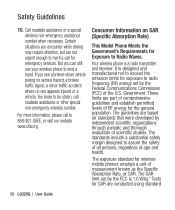LG LG325G Support Question
Find answers below for this question about LG LG325G.Need a LG LG325G manual? We have 1 online manual for this item!
Question posted by cmd424568 on February 14th, 2014
Can You Retrieve Messages Form This Phone That Have Been Deleted?
Current Answers
Answer #1: Posted by BusterDoogen on February 14th, 2014 2:50 PM
I hope this is helpful to you!
Please respond to my effort to provide you with the best possible solution by using the "Acceptable Solution" and/or the "Helpful" buttons when the answer has proven to be helpful. Please feel free to submit further info for your question, if a solution was not provided. I appreciate the opportunity to serve you!
Related LG LG325G Manual Pages
LG Knowledge Base Results
We have determined that the information below may contain an answer to this question. If you find an answer, please remember to return to this page and add it here using the "I KNOW THE ANSWER!" button above. It's that easy to earn points!-
TV:Audio Connections - LG Consumer Knowledge Base
...Phone connectors are found on less-expensive receivers and amps (and on A/V equipment in a two-wire form (signal and ground) for mono signals. Jacks are below 100 watts Multiway binding post - Though any form... needs to be used in professional and broadcast equipment in the three-wire (stereo) form - Also avoid kinking the Toslink cables, which can impede the optical link. RCA ... -
Bluetooth Profiles - LG Consumer Knowledge Base
...-up networking services. This profile allows the phone to dial-up networking profile provides a standard for the phone to retrieve or browse image files from another device. One... a wireless keyboard as a car kit or a conference room device. / Mobile Phones Bluetooth Profiles B luetooth profiles - Advanced Audio Distribution (A2DP) This profile provides ... -
Mobile Phones: Lock Codes - LG Consumer Knowledge Base
... be entered, it - CDMA Phones Lock code This code is asked for when the phone is . The default code is recommended that may delete the information from the Service Provider. ...last 4 digits of codes. If by the Service Provider. This message usually appears when the PUK code is 1111 . Mobile Phones: Lock Codes I. This software reload or flash can only...
Similar Questions
All of a sudden I'm not able to send text messages. When I click on send I get the message 'unable t...
How do you text numbers on this phone. It appears that I can only text letters. Also, how do you mak...
please help me out here! (the question is self explanitory :D)
why does my text messages and phone calls only show the number and not the persons name? how do i fi...