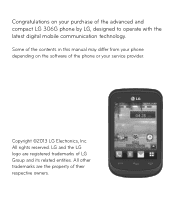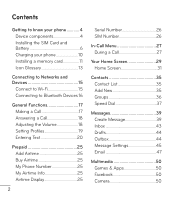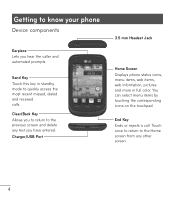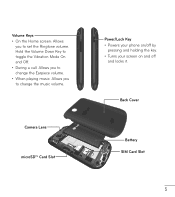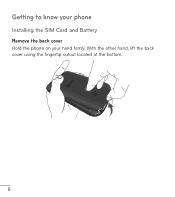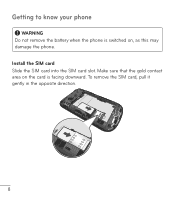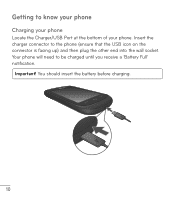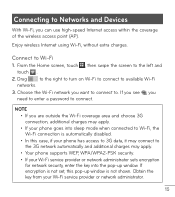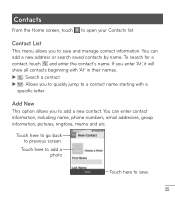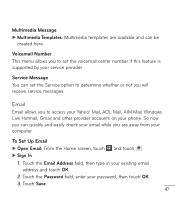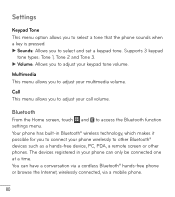LG LG 306G Support Question
Find answers below for this question about LG LG 306G.Need a LG LG 306G manual? We have 1 online manual for this item!
Question posted by carla95468 on June 20th, 2015
Photo Importing From Lg306g To Asus Laptop With Windows 8
The person who posted this question about this LG product did not include a detailed explanation. Please use the "Request More Information" button to the right if more details would help you to answer this question.
Current Answers
Answer #1: Posted by AlexTrac on June 22nd, 2015 7:04 PM
Hi carla95468! This is Alex of TracFone Wireless. So we can better assist you with your concern, please send us an email at [email protected], or you can chat with us live @ http://bit.ly/18WfOoC. Thank you.
Answer #2: Posted by freginold on June 20th, 2015 5:46 PM
Hello, you can see how to import music from your phone to your PC on page 58 of the user manual. You can try the same steps for photos -- just look for the photos instead of the music files in the folder.
If you don't have your manual, you can download a copy here.
If you don't have your manual, you can download a copy here.
Related LG LG 306G Manual Pages
LG Knowledge Base Results
We have determined that the information below may contain an answer to this question. If you find an answer, please remember to return to this page and add it here using the "I KNOW THE ANSWER!" button above. It's that easy to earn points!-
LG Consumer Knowledge Base
Categories Appliances TV / Audio / Video PC Monitors Video DVD Data Storage Built-in Ovens Home Theater Cook Top Air Conditioners Microwave oven Air Conditioner Mobile Phones Window Air Washer/Dryer Combo Most viewed Firmware updates Software Updates Optical drive drivers Monitor Driver Install Instructions How do I update the firmware? NAS Manuals, Files, ... -
Transfer Music & Pictures LG Voyager - LG Consumer Knowledge Base
...data cable sold separately: visit www.buywirelessnow.com/lg. 2. The PC will recognize the phone as a removable disk. When finished transferring files select Exit (on your microSD card before...13 Oct, 2009 Views: 6339 Transfer Music & Pictures LG Dare LG Mobile Phones: Tips and Care What are DTMF tones? When the removable disk window appears, select 'Open folder to or from a PC follow the steps... -
Washing Machine: How can I save my preferred settings? - LG Consumer Knowledge Base
...Double Wall Oven -- Gas Range -- Digital-to save my preferred settings? Network Storage Mobile Phones Computer Products -- It allows you to -Analog Converter Box -- -- Power the ... Program Commercial Customers Recall Public Notices Privacy Legal | Copyright 2009 LG Electronics. Window -- Ceiling Cassette Dehumidifier Video DVD -- CUSTOM PROGRAM (available on some models)&#...
Similar Questions
Code Déblocage Lg 306g Tracphone
Je un code de déblocage LG 306G
Je un code de déblocage LG 306G
(Posted by paulliberice9 2 years ago)
How Do I Delete Recent Recipients List From Lg306g
How do I delete recent recipients list from LG306G ? Pls. Help
How do I delete recent recipients list from LG306G ? Pls. Help
(Posted by theMinions11 8 years ago)
Lg306g Not Recognized
recently purchased lg306g. usb connect to pc laptopresults in alert to install device driver. no dri...
recently purchased lg306g. usb connect to pc laptopresults in alert to install device driver. no dri...
(Posted by three55toivy 9 years ago)
Download Photos From Clout To Laptop?
I want to transfer photos from the My Pictures file in my LG clout to my laptop via USB cable. I've ...
I want to transfer photos from the My Pictures file in my LG clout to my laptop via USB cable. I've ...
(Posted by stevestorz1 11 years ago)