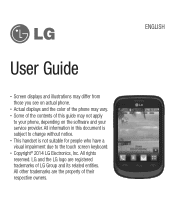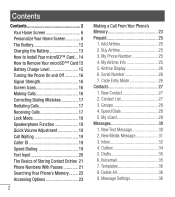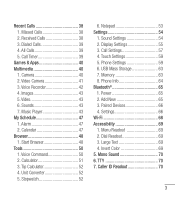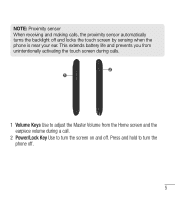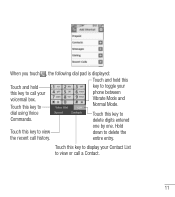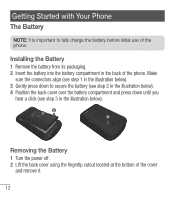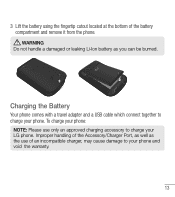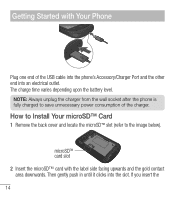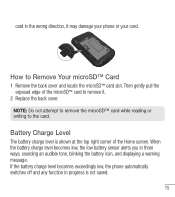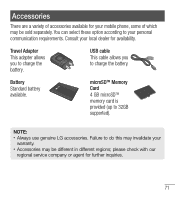LG LG 305C Support Question
Find answers below for this question about LG LG 305C.Need a LG LG 305C manual? We have 1 online manual for this item!
Question posted by dhjkj2004 on August 19th, 2015
How Do I Factory Reset My Lg305c?
The person who posted this question about this LG product did not include a detailed explanation. Please use the "Request More Information" button to the right if more details would help you to answer this question.
Current Answers
Answer #2: Posted by AlexTrac on August 21st, 2015 2:12 PM
Hi dhjkj2004! This is Alex of TracFone Wireless. To reset your phone to the Factory Default Settings, please go to Settings> Phone Settings> Security> Enter the four-digit lock code. Touch Reset Default> OK. A message will pop up that says "All settings will revert to factory default". Touch Revert or Cancel. If you touch Revert, enter the four-digit lock code. The phone will return to the configuration default. Hope this information helps. Should you have any question, please send us an email at [email protected], or you can chat with us live @ http://bit.ly/18WfOoC. Thank you.
Related LG LG 305C Manual Pages
LG Knowledge Base Results
We have determined that the information below may contain an answer to this question. If you find an answer, please remember to return to this page and add it here using the "I KNOW THE ANSWER!" button above. It's that easy to earn points!-
Washing Machine: How can I save my preferred settings? - LG Consumer Knowledge Base
... touch of a button. French 4-Door -- Press and hold the CUSTOM PROGRAM button for my washing machine? » Power the washer on WM0642HW 4. Network Storage Mobile Phones Computer Products -- Select a cycle. 2. What is the maximum spin speed on my LG washer? It allows you created the custom program. Double Wall Oven -- How... -
What are DTMF tones? - LG Consumer Knowledge Base
... Bluetooth Devices LG Rumor 2 How can then "listen" and decode that key. Each DTMF "tone" is also used over mobile phones to navigate automated systems such as DTMF (Dual Tone Multiple Frequencies) tones. Mobile phone networks use and not for any specific model) o MENU o SETTINGS o DTMF Tones o Normal or Long With touch-tone land... -
Mobile Phones: Lock Codes - LG Consumer Knowledge Base
... is a number tied to performing any chance, a code needs to access the Security menu and when performing Reset Defaults. GSM Mobile Phones: The Security Code is finished, the information will delete all be provided by turning the phone OFF, then pressing the following keys in U nlock K ey and it has been personalized. Another code...
Similar Questions
How Do I Perform A Hard Factory Reset On This Phone
Hard factory on this phone
Hard factory on this phone
(Posted by Rebekahc219 3 years ago)
Locked Out Need Factory Reset
I'm locked out of phone and don't know lock code. How do you factory reset the phone?
I'm locked out of phone and don't know lock code. How do you factory reset the phone?
(Posted by Anonymous-153469 8 years ago)
Setting Qwerty As Default On Lg 305c
Just purchased an LG 305c. I need help setting qwerty as the default for texting, etc.Thanks in adva...
Just purchased an LG 305c. I need help setting qwerty as the default for texting, etc.Thanks in adva...
(Posted by 214jchunter 8 years ago)