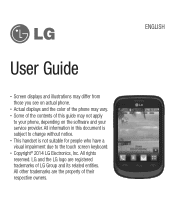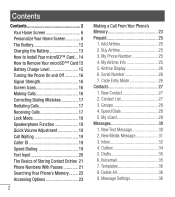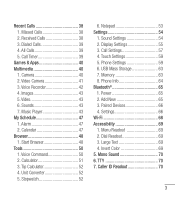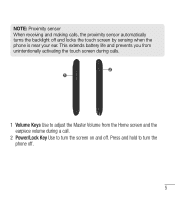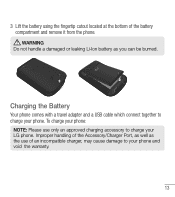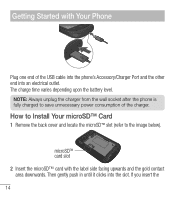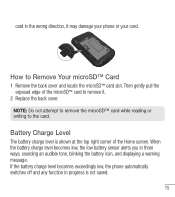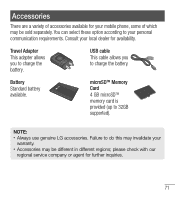LG LG 305C Support Question
Find answers below for this question about LG LG 305C.Need a LG LG 305C manual? We have 1 online manual for this item!
Question posted by joemayor1 on September 20th, 2018
Sim Card - Lg3o5c
where is the sim card located on a lg305c phone and can it be changed and how do you do it
Current Answers
Answer #1: Posted by Odin on September 20th, 2018 5:51 AM
See https://www.wikihow.com/Switch-SIM-Cards. Scroll down to Method 3 On Android. The instructions there will answer both questions.
Hope this is useful. Please don't forget to click the Accept This Answer button if you do accept it. My aim is to provide reliable helpful answers, not just a lot of them. See https://www.helpowl.com/profile/Odin.
Related LG LG 305C Manual Pages
LG Knowledge Base Results
We have determined that the information below may contain an answer to this question. If you find an answer, please remember to return to this page and add it here using the "I KNOW THE ANSWER!" button above. It's that easy to earn points!-
LG Mobile Phones: Tips and Care - LG Consumer Knowledge Base
... to clean your handset. If you have another battery, rotate use an after market phone charger. Always use acetone or any chemicals to keep the phone in underground, mountain, or areas where the signal strength is raining. / Mobile Phones LG Mobile Phones: Tips and Care Compatible accessories are available from the charger as... -
Chocolate Touch (VX8575) Back Cover Removal and Installation - LG Consumer Knowledge Base
... can install the battery and micro SD card on the battery cover are DTMF tones? Advanced Phone Book Features: Entering Wait and Pause periods Transfer Music & Pictures LG Dare LG Mobile Phones: Tips and Care Mobile Phones: Lock Codes Pairing Bluetooth Devices LG Dare Hold the phone securely with both hands (as illustrated). 3. Asegure que... -
Mobile Phones: Lock Codes - LG Consumer Knowledge Base
...performing a software reload or flash on the phone as a simple PIN or an alphanumeric code. It is changed and forgotten: the service provider must be ...phone re-programmed. SIM/SMART CHIP/PUK BLOCKED A new SIM card must be requested from the phone , so it can be removed. PIN / PIN1 It is used to the SIM card, since the PIN and PUK are on , then release. GSM Mobile Phones...
Similar Questions
Sim Card Location In The Lg305c
Where is the sim card slot located in the lg305c
Where is the sim card slot located in the lg305c
(Posted by wyldroz3z 3 years ago)
Sim Card Location
Can you tell me where the SIM card is on my LG vx5600 flip phone? Thank yo
Can you tell me where the SIM card is on my LG vx5600 flip phone? Thank yo
(Posted by Jcuddy3 3 years ago)