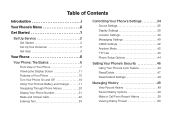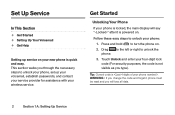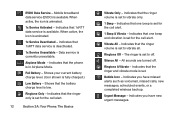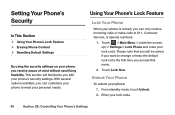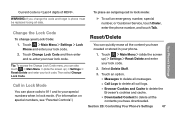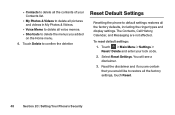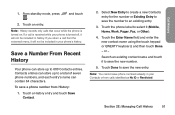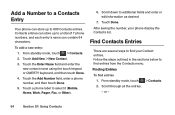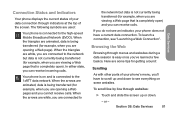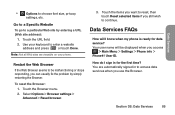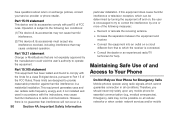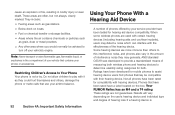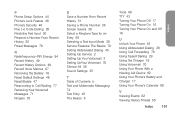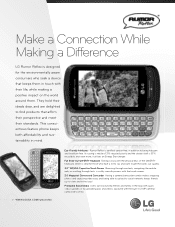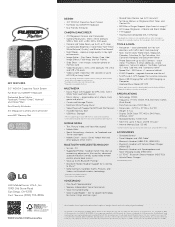LG LG272 Support Question
Find answers below for this question about LG LG272.Need a LG LG272 manual? We have 2 online manuals for this item!
Question posted by BeastAn on June 29th, 2014
How To Do A Master Reset On Lg272
The person who posted this question about this LG product did not include a detailed explanation. Please use the "Request More Information" button to the right if more details would help you to answer this question.
Current Answers
Answer #1: Posted by TechSupport101 on June 29th, 2014 7:47 PM
Hi. Follow the tutorial steps here
http://www.resetcellphone.com/how_to_reset_LG_ln272-rumor-reflex
Related LG LG272 Manual Pages
LG Knowledge Base Results
We have determined that the information below may contain an answer to this question. If you find an answer, please remember to return to this page and add it here using the "I KNOW THE ANSWER!" button above. It's that easy to earn points!-
Washing Machine: How can I save my preferred settings? - LG Consumer Knowledge Base
... ID: 6335 Last updated: 24 Mar, 2010 Print Email to save my preferred settings? Also listed in Ovens -- Single Wall Oven Cook Top -- Network Storage Mobile Phones Computer Products -- CUSTOM PROGRAM (available on . 2. Power the washer on some models) allows you to friend Views: 603 Comments: 0 Also read What is the... -
What are DTMF tones? - LG Consumer Knowledge Base
... by a pair of tones. microSD tm Memory Port Pairing Bluetooth Devices LG Rumor 2 Each DTMF "tone" is used over mobile phones to adjust the DTMF Tones setting? Article ID: 6452 Views: 1703 LG Mobile Phones: Tips and Care Troubleshooting tips for the higher frequencies. combined (hence the name "dual tone multi-frequency".) If viewing... -
Mobile Phones: Lock Codes - LG Consumer Knowledge Base
... the Security menu and when performing Reset Defaults. Restriction/Unlock/Subsidy code This code is 1111 . CDMA Phones Lock code This code is asked for when the phone is : 1234 . This needs to this rule- Mobile Phones: Lock Codes I. GSM Mobile Phones: The Security Code is done correctly the phone will ask you to tap...
Similar Questions
How To You Do A Master Reset On This Phone
I am trying to reset my phone back to factory settings. Can you tell me how to do this master reset?
I am trying to reset my phone back to factory settings. Can you tell me how to do this master reset?
(Posted by cowboys88 9 years ago)