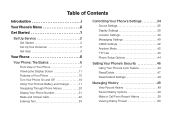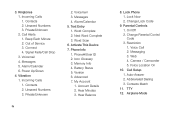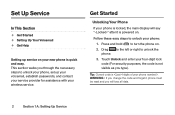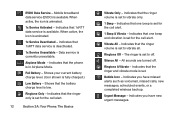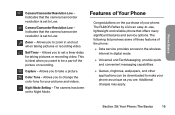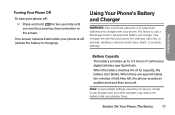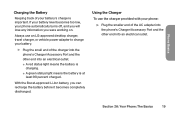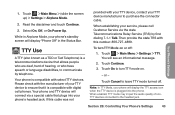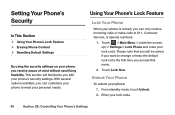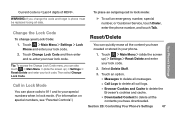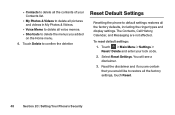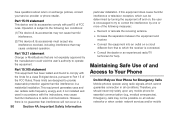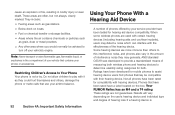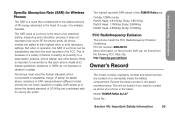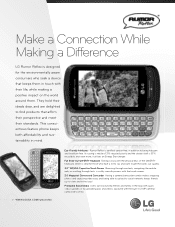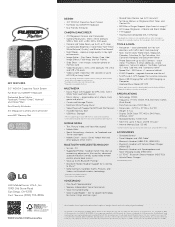LG LG272 Support Question
Find answers below for this question about LG LG272.Need a LG LG272 manual? We have 2 online manuals for this item!
Question posted by alexmhsie on June 5th, 2014
How To Force Hard Reset Lg Rumor Reflex
The person who posted this question about this LG product did not include a detailed explanation. Please use the "Request More Information" button to the right if more details would help you to answer this question.
Current Answers
Related LG LG272 Manual Pages
LG Knowledge Base Results
We have determined that the information below may contain an answer to this question. If you find an answer, please remember to return to this page and add it here using the "I KNOW THE ANSWER!" button above. It's that easy to earn points!-
Bluetooth Profiles - LG Consumer Knowledge Base
... stereo quality audio to a compatible device. microSD tm Memory Port Pairing Bluetooth Devices LG Dare Transfer Music & Pictures LG Dare Pairing Bluetooth Devices LG Rumor 2 Mobile Phones: Lock Codes Transfer Music & Human Interface Device (HID) The profile controls how an enabled... -
What are DTMF tones? - LG Consumer Knowledge Base
... well as the "#" and "*") is actually two tones - microSD tm Memory Port Pairing Bluetooth Devices LG Rumor 2 In all, seven different frequencies are actually eight different tones. For troubleshooting purposes: If the cell phone is used over mobile phones to determine which key was pressed, enabling dialing. Each DTMF "tone" is represented by a pair... -
Mobile Phones: Lock Codes - LG Consumer Knowledge Base
...obtained. LG CT810 (Incite) The only default code is by performing a Full or Hard Reset on the phone as a simple PIN or an alphanumeric code. If a code needs to LG. PUK ...when the PIN2 is recommended that can be entered, it . and since we do Reset Defaults/Master Resets. GSM Mobile Phones: The Security Code is entered incorrectly 10 times in sequence and KEEPING them all the...