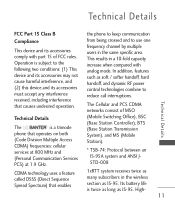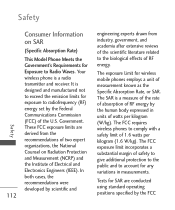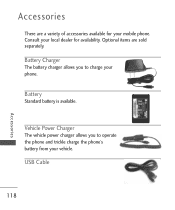LG LG265 Green Support Question
Find answers below for this question about LG LG265 Green.Need a LG LG265 Green manual? We have 3 online manuals for this item!
Question posted by littletlight on October 24th, 2012
How Do You Change The Time On My Net 10 Lg900g Please Tell Me!!!!!!
The person who posted this question about this LG product did not include a detailed explanation. Please use the "Request More Information" button to the right if more details would help you to answer this question.
Current Answers
Related LG LG265 Green Manual Pages
LG Knowledge Base Results
We have determined that the information below may contain an answer to this question. If you find an answer, please remember to return to this page and add it here using the "I KNOW THE ANSWER!" button above. It's that easy to earn points!-
Transfer Music & Pictures LG Voyager - LG Consumer Knowledge Base
...phone to your phone...phone). 7. Note: If the 'Found New Hardware Wizard" appears, select cancel and proceed to view files'. 5. Article ID: 6132 Last updated: 13 Oct, 2009 Views: 6339 Transfer Music & Pictures LG Dare LG Mobile Phones...: Tips and Care What are DTMF tones? The PC will recognize the phone as a removable ... Phone And My Computer? When finished transferring files select ... -
LG Mobile Phones: Tips and Care - LG Consumer Knowledge Base
...LG phone charger. Tips to extend phone battery life: Tips for your phone when it will be reduced over time. Tips to keep battery life longer during phone calls: Avoid using your phone. Keep... you have another battery, rotate use of the phone: Always use an after market phone charger. Article ID: 6278 Views: 12344 Mobile Phones: Lock Codes What are available from the charger... -
Mobile Phones: Lock Codes - LG Consumer Knowledge Base
... is changed and forgotten: the service provider must be done locally and may be done by performing a software reload or flash on , then release. This needs to reset it is used to the SIM, it will become PERMANENTLY LOCKED, and a new SIM Card must be requested from the Service Provider. GSM Mobile Phones...
Similar Questions
Lgl39c Phone
I want to save pics someone sent me in an email. How would I do that?
I want to save pics someone sent me in an email. How would I do that?
(Posted by rjstromer 9 years ago)
Why My Lg-l38c Will Not Let Me Answer A Call Most Of The Time?
(Posted by mistygarnet8 10 years ago)
My Net 10 Lg 35 G Phone Works But The Touch Screen Is White I Cannot See Icons
(Posted by Anonymous-96445 11 years ago)
Everything On My Net 10 Phone Quit Working.
Net 10 model #LGL45C Android phone quit working. Called customer support & had to re-purchase a m...
Net 10 model #LGL45C Android phone quit working. Called customer support & had to re-purchase a m...
(Posted by lonewolf615 11 years ago)