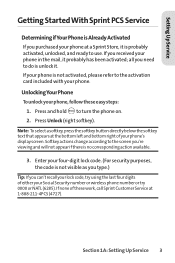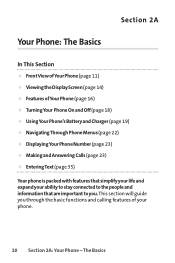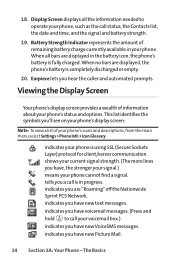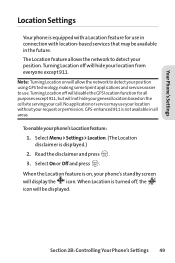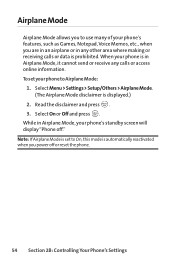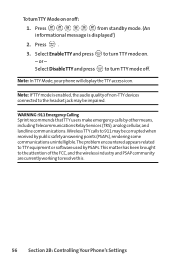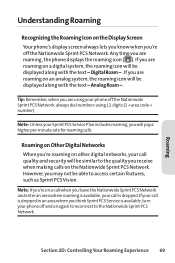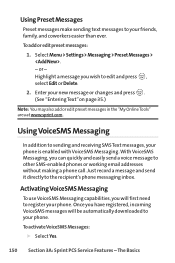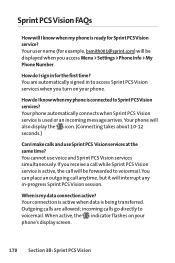LG LG350 Support Question
Find answers below for this question about LG LG350.Need a LG LG350 manual? We have 1 online manual for this item!
Question posted by Anonymous-96445 on January 29th, 2013
My Net 10 Lg 35 G Phone Works But The Touch Screen Is White I Cannot See Icons
The person who posted this question about this LG product did not include a detailed explanation. Please use the "Request More Information" button to the right if more details would help you to answer this question.
Current Answers
Related LG LG350 Manual Pages
LG Knowledge Base Results
We have determined that the information below may contain an answer to this question. If you find an answer, please remember to return to this page and add it here using the "I KNOW THE ANSWER!" button above. It's that easy to earn points!-
Pairing Bluetooth Devices LG Dare - LG Consumer Knowledge Base
... if you to enter a 4 digit PIN or Passcode in the Bluetooth menu, touch the device name. Touch the "lock" icon to that device. Once the Bluetooth power has been turned on how to the ...list in order to the LG Dare (VX9700)? The phone will then connect to... -
Chocolate Touch (VX8575) Back Cover Removal and Installation - LG Consumer Knowledge Base
... quitarla. Para instalar la cubierta trasera 1. Push the back cover up with your thumb until it up to remove. To Install the back cover 1. / Mobile Phones Chocolate Touch (VX8575) Back Cover Removal and Installation You will need to remove the back cover before installing or replacing the battery. Slide the battery cover upward... -
Broadband TV Netflix connection - LG Consumer Knowledge Base
... on some channels Cable Card not recognized Television remote control not working by disconnecting the router's power for 5 - 10 seconds and then reconnect the power. It may need to the...active connection to reconfigure your broadband tv network settings are correct. This error screen is shown when the television unable to update your router is on the ...
Similar Questions
Java Script
How do i enable and disable Java Script on my LG LG35 Phone. Thank , Calvin Rochelle
How do i enable and disable Java Script on my LG LG35 Phone. Thank , Calvin Rochelle
(Posted by calvin201457 10 years ago)
Touch Screen
Hey, my phone's touch screen stopped working and I was wondering where to send my phone for repairs.
Hey, my phone's touch screen stopped working and I was wondering where to send my phone for repairs.
(Posted by atsumalight 10 years ago)
How Do I Add My Airtime Pin To My Phone If It's Out Of Service?
My LGL350 is out of activation. I bought an airtime pin to activate it but what number do i call to ...
My LGL350 is out of activation. I bought an airtime pin to activate it but what number do i call to ...
(Posted by ruthcabio 11 years ago)
How To Hard Reset My Phone
My My Touch Screen Quit Workink Need To Know How
(Posted by Anonymous-105331 11 years ago)
Everything On My Net 10 Phone Quit Working.
Net 10 model #LGL45C Android phone quit working. Called customer support & had to re-purchase a m...
Net 10 model #LGL45C Android phone quit working. Called customer support & had to re-purchase a m...
(Posted by lonewolf615 11 years ago)