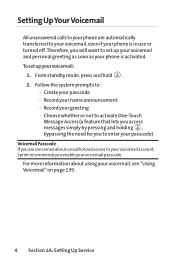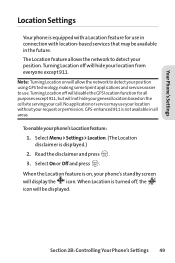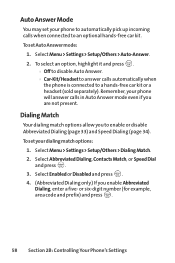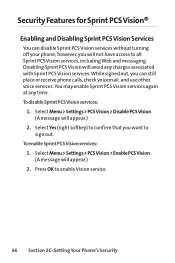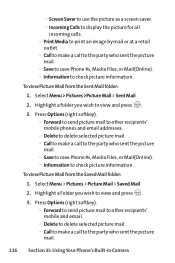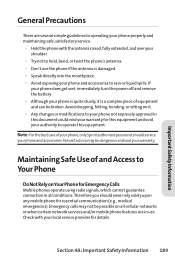LG LG350 Support Question
Find answers below for this question about LG LG350.Need a LG LG350 manual? We have 1 online manual for this item!
Question posted by calvin201457 on April 1st, 2014
Java Script
How do i enable and disable Java Script on my LG LG35 Phone. Thank , Calvin Rochelle
Current Answers
Related LG LG350 Manual Pages
LG Knowledge Base Results
We have determined that the information below may contain an answer to this question. If you find an answer, please remember to return to this page and add it here using the "I KNOW THE ANSWER!" button above. It's that easy to earn points!-
Bluetooth Profiles - LG Consumer Knowledge Base
... a compatible headset. This profile allows use would be synchronizing a contact list between the mobile phone and another device like pictures from another device. Headset (HSP) This profile allows the mobile phone a method to an enabled printing device. A phone conversation with another Bluetooth device. An example of phonebook access would be able to... -
Washing Machine: How can I save my preferred settings? - LG Consumer Knowledge Base
... -- -- Press the "start" button. Also listed in Ovens -- Kimchi -- Floor Standing -- Digital Transition Information Home Theater Audio -- Home Audio System Monitors Data Storage -- Network Storage Mobile Phones Computer Products -- The washer will hear two beeps to friend Views: 603 Comments: 0 Also read What is left on my LG washer? All Rights Reserved... -
What are DTMF tones? - LG Consumer Knowledge Base
...but a different lower frequency. For troubleshooting purposes: If the cell phone is used over mobile phones to determine which key was pressed, enabling dialing. Each DTMF "tone" is between 697 Hz and 941 ... microSD tm Memory Port Pairing Bluetooth Devices LG Rumor 2 The land-line phone system can this help? Mobile phone networks use and not for any specific model) o MENU o SETTINGS o DTMF ...
Similar Questions
How To Rest Factory Settings On My Lg Gs170 Mobile Phone
how to rest factory settings on my LG GS170 mobile phone
how to rest factory settings on my LG GS170 mobile phone
(Posted by matbie20 9 years ago)
How Do I Add My Airtime Pin To My Phone If It's Out Of Service?
My LGL350 is out of activation. I bought an airtime pin to activate it but what number do i call to ...
My LGL350 is out of activation. I bought an airtime pin to activate it but what number do i call to ...
(Posted by ruthcabio 11 years ago)
How To Hard Reset My Phone
My My Touch Screen Quit Workink Need To Know How
(Posted by Anonymous-105331 11 years ago)
My Net 10 Lg 35 G Phone Works But The Touch Screen Is White I Cannot See Icons
(Posted by Anonymous-96445 11 years ago)
Can I Keep My Current Virgin Mobile Phone # With This New Tracfone?
I just bought this LG430G phone but haven't opened it yet, still deciding whether to keep itor keep ...
I just bought this LG430G phone but haven't opened it yet, still deciding whether to keep itor keep ...
(Posted by Anonymous-65173 11 years ago)