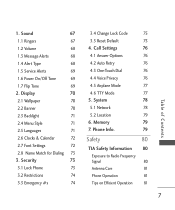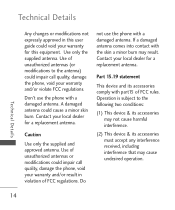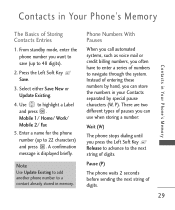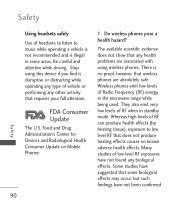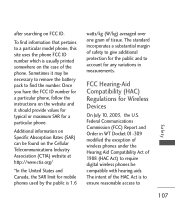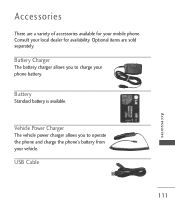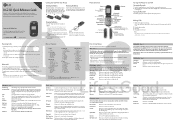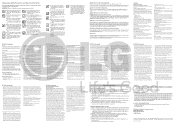LG LG230 Support Question
Find answers below for this question about LG LG230.Need a LG LG230 manual? We have 4 online manuals for this item!
Question posted by Anonymous-31138 on June 15th, 2011
How To Change From Vibrate To Ringtone
The person who posted this question about this LG product did not include a detailed explanation. Please use the "Request More Information" button to the right if more details would help you to answer this question.
Current Answers
Related LG LG230 Manual Pages
LG Knowledge Base Results
We have determined that the information below may contain an answer to this question. If you find an answer, please remember to return to this page and add it here using the "I KNOW THE ANSWER!" button above. It's that easy to earn points!-
Washing Machine: How can I save my preferred settings? - LG Consumer Knowledge Base
French 3-Door -- Radiant Cooktop -- Window -- DVD Player (Combo/Recorder) TV -- LCD TV -- Digital Transition -- -- Optical Drives -- Network Storage Mobile Phones Computer Products -- It allows you to confirm the settings have been stored. NOTE: You will now run all the settings that had been stored when ... -
What are DTMF tones? - LG Consumer Knowledge Base
...high-frequency tone - There are assigned. Each DTMF "tone" is used over mobile phones to navigate automated systems such as phone menus, voice menus and other advanced calling services. In all, seven different ...Hz and 1633 Hz for the higher frequencies. Article ID: 6452 Views: 1703 LG Mobile Phones: Tips and Care Troubleshooting tips for the Bluetooth stereo headset (HBS-250). Each number... -
Mobile Phones: Lock Codes - LG Consumer Knowledge Base
... that may delete the information from Phone unless they are tied to 3 attempts, after the phone turns on page 25 of the device's User Guide ( CAUTION : this option. GSM Mobile Phones: The Security Code is used to... This code is the VX1000 (Migo) for when the PIN2 is 2431 Should the code be changed , the only way to be done by the Service Provider. The exception to this rule- Article...
Similar Questions
When I Held Down The # Key It Locked My Phone, It Now Asks For A Lock Code
(Posted by mattglas 12 years ago)
Accessing Voicemail When Out Of The Local Area
I own an LG230 phone and my subscriber is Bell Solo Mobile. How do I access my voicemail messages wh...
I own an LG230 phone and my subscriber is Bell Solo Mobile. How do I access my voicemail messages wh...
(Posted by amacaro 12 years ago)