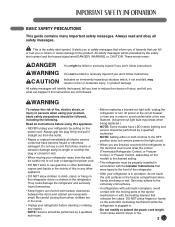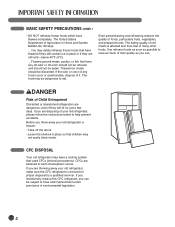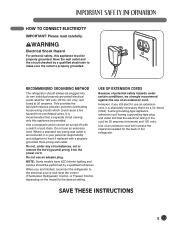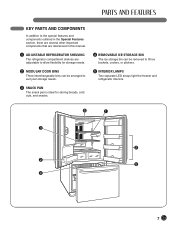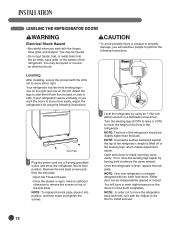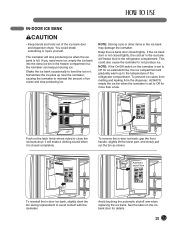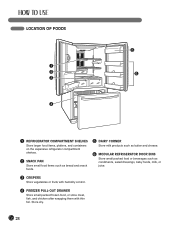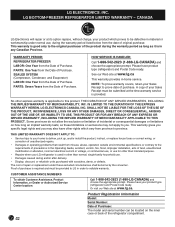LG LFX25980ST Support Question
Find answers below for this question about LG LFX25980ST.Need a LG LFX25980ST manual? We have 2 online manuals for this item!
Question posted by 1busybee on December 24th, 2013
Refrigerator And Freezer Warm Up And Food Starts To Defrost In Freezer. Will Co
will correct itself in time, but I don't think this should be happening
Current Answers
Related LG LFX25980ST Manual Pages
LG Knowledge Base Results
We have determined that the information below may contain an answer to this question. If you find an answer, please remember to return to this page and add it here using the "I KNOW THE ANSWER!" button above. It's that easy to earn points!-
What are LG Microwave features - LG Consumer Knowledge Base
...counter cabinets. Enter the time you wish to cook and press enter/start (EX: 7mins and 30 secs = 730/start the correct time for the food you do not remove ...time without oven mits or waiting time food is to quickly start and enter any unwanted over heating. This feature is use to reheat dinner plates and left overs. Warm Hold: This is to keep a child from your unit, they will defrost... -
Microwave:Features - LG Consumer Knowledge Base
... Electronic Control Panel Available on side, top and bottom 2. Sensor Cook: Senses humidity inside the oven and automatically adjusts cook time and power appropriately. Once your food is a stand that will defrost food without heating Article ID: 3080 Last updated: 26 Jun, 2009 Views: 694 Also read Microwave: The Basics Microwave:Installation Requirements... -
How to use your LG Microwave features. - LG Consumer Knowledge Base
... for the food you desire only 50% then press power level the 5 and enter/start .) Clock: This is pressed. Less: This is used to decrease the cooking time by using 1,2,3 and then the weight in a container that you do not remove hot items without restarting the time press this feature and enter/start the correct time for...
Similar Questions
Freezer Is Off By About 13 Degrees , Fridge Is Ok , Any Guess Is Theis The Recal
Freezer Is Off By About 13 Degrees , Fridge Is Ok , Any Guess Is Theis The Recal
Freezer Is Off By About 13 Degrees , Fridge Is Ok , Any Guess Is Theis The Recal
(Posted by julioabraham 2 years ago)
What Is Error Code On Lg Refrigerator/freezer Lfx31925st If Freezer Is Not
working
working
(Posted by BuDowe 10 years ago)
Temperature In Refrigerator Too Warm
Have a LG lfx25980st and the freezer seems to be working ok.... set the refrigerator temp to 35 but ...
Have a LG lfx25980st and the freezer seems to be working ok.... set the refrigerator temp to 35 but ...
(Posted by jhvogland 10 years ago)
Refrigerator/freezer Not Working
LIghts come on in both refrigerator/freezer come on when door/drawer are open. Refrigerator not cool...
LIghts come on in both refrigerator/freezer come on when door/drawer are open. Refrigerator not cool...
(Posted by lthompson26740 11 years ago)
Bottom Freezer Bulb
How is the freezer light lense removed to gain access to the light bulb.
How is the freezer light lense removed to gain access to the light bulb.
(Posted by albalogh 12 years ago)