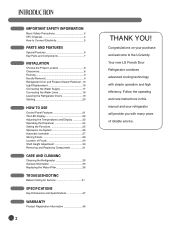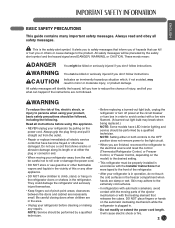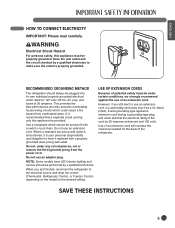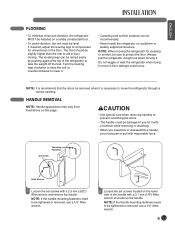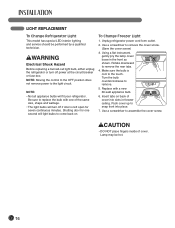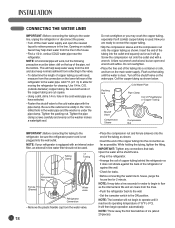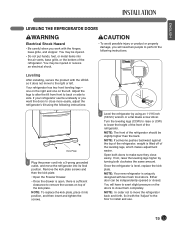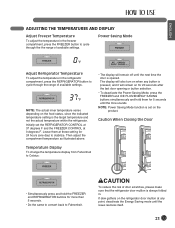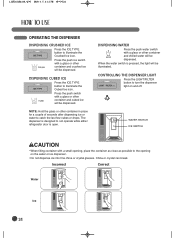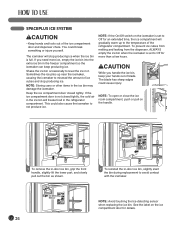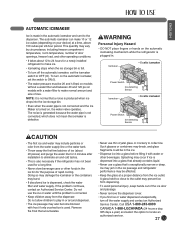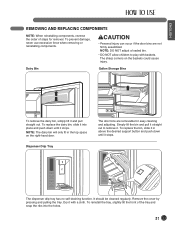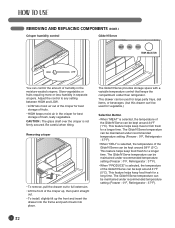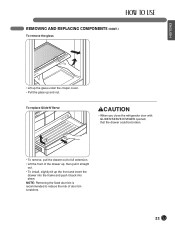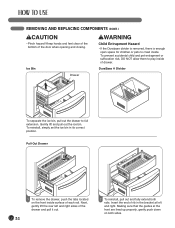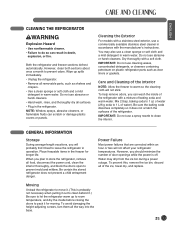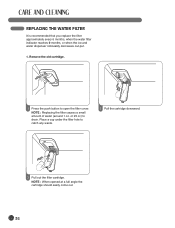LG LFX25978ST Support Question
Find answers below for this question about LG LFX25978ST.Need a LG LFX25978ST manual? We have 3 online manuals for this item!
Question posted by apatterson0225 on November 21st, 2012
Replaced Fan Motor Fan Will Blow For Short Whille Turns Off Wont Keep Fridge Col
i changed out old fan motor and replace with new fan motor the fan will blow for short while but after while fan wont keep fridge cold
Current Answers
Related LG LFX25978ST Manual Pages
LG Knowledge Base Results
We have determined that the information below may contain an answer to this question. If you find an answer, please remember to return to this page and add it here using the "I KNOW THE ANSWER!" button above. It's that easy to earn points!-
Ice maker issues - LG Consumer Knowledge Base
... - 150 1600 TWISTER 900 Article ID: 6316 Views: 6351 Refrigerator Configurations Refrigerator too cold Unit not staying cool VIDEO Refrigerator: Water Filter Change, Round Long Cartridge Refrigerator: Drawer not opening/closing If icemaker stops making cycle is normal operation. If motor does not stop but runs continuously turn icemaker off, empty ice from tray to the... -
Ice bin over filling - LG Consumer Knowledge Base
... inserted properly, ice will fall out of the bin as water valve is slowly turned on water pressure to determine proper ice cube size. Empty the ice bin. The... technician that can prevent the feeler arm from dispenser VIDEO Refrigerator: Water Filter Change, Round Long Cartridge VIDEO Refrigerator: Short Round Water Filter Replacement Not cooling entire unit Ice cubes that the icemaker bin ... -
VIDEO Refrigerator: Water Filter Change, Round Long Cartridge - LG Consumer Knowledge Base
... light and "FILTER RESET HOLD 3SECS" text turn on or the performance of the icemker or water dispenser decreases noticeably. / Refrigerators VIDEO Refrigerator: Water Filter Change, Round Long Cartridge Replace the filter when the indicator light comes on to tell you need to replace the filter soon. 2. After replace the filter, press and hold the lock button...
Similar Questions
Does The Lg Lfx25978st Have An Air Filter? If So, How Do I Replace It?
(Posted by anashter2 8 months ago)
Refrigerator Won't Cool
have an LG LFX25978ST/01. Condenser fan is running but compressor is not running capacitor is ok. Th...
have an LG LFX25978ST/01. Condenser fan is running but compressor is not running capacitor is ok. Th...
(Posted by Anonymous-171721 1 year ago)
Lg Lfx25978st Fridge
Need a repair/service manual for LG fridge Model Number LFX25878ST. Not an owners manual that just t...
Need a repair/service manual for LG fridge Model Number LFX25878ST. Not an owners manual that just t...
(Posted by Bklbuchanan 3 years ago)
How Do You Turn The Fridge Off ....for Display Purposes
(Posted by mirandamapplewhite 10 years ago)
Replace Fan Motor Fan Goes For Short While The Turn Off Wont Keep Fridge Cold
Replace fan motor and when I plug I. Fan goes for short while then turns off and won't keep fridge c...
Replace fan motor and when I plug I. Fan goes for short while then turns off and won't keep fridge c...
(Posted by amberpatterson0225 11 years ago)