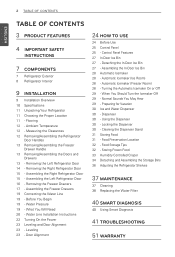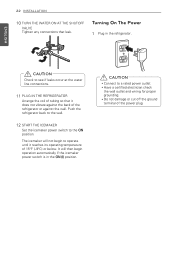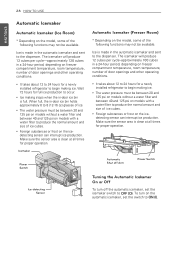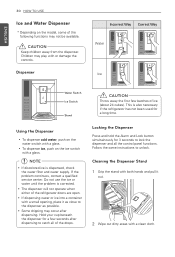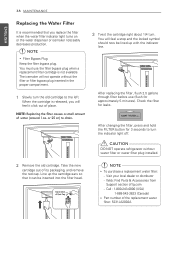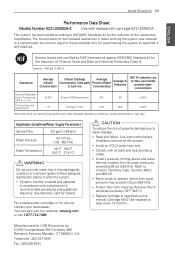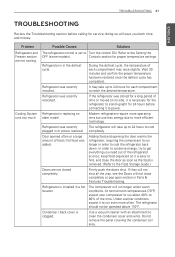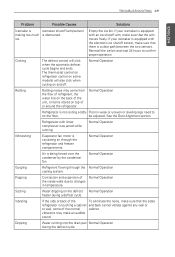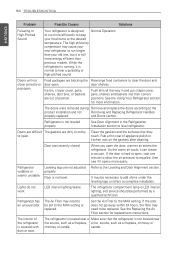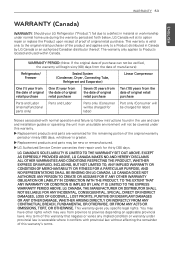LG LFX25973ST Support Question
Find answers below for this question about LG LFX25973ST.Need a LG LFX25973ST manual? We have 2 online manuals for this item!
Question posted by judiawe on December 9th, 2013
Lfx25973st Operating Instructions
How Do You Change The Temperature Of The Refrigerator. When I Press The Refrigerator Button It Changes To -2, -3 Etc. How Do You Adjust Temp?
Current Answers
Related LG LFX25973ST Manual Pages
LG Knowledge Base Results
We have determined that the information below may contain an answer to this question. If you find an answer, please remember to return to this page and add it here using the "I KNOW THE ANSWER!" button above. It's that easy to earn points!-
Microwave: Installation & Utensils - LG Consumer Knowledge Base
...Microwave Venting System Open the oven door and test the temperature of the oven. COOKING UTENSILS Utensils should be used ... which may be warm. Press the START button six times to the socket. Follow the manufacturer's instructions or the information given in... TRAY and close the oven door. 6. If your oven is operating the water should be used in a microwave oven. 2. Paper napkins... -
Water Connection Instruction - LG Consumer Knowledge Base
... to open -end wrenches or two adjustable wrenches 1/4-inch nut driver 1/4-inch drill bit Hand drill or electric drill (properly grounded) It may help keep water away from dispenser Leaking inside freezer Refrigerator Configurations No ice VIDEO Refrigerator: Short Round Water Filter Replacement Water Connection Instruction IMPORTANT • Turn OFF main water supply... -
Z50PX2D Technical Details - LG Consumer Knowledge Base
... placement (on the supplied stand) or wall mounting (with batteries), table stand, printed operating instructions PRODUCT FEATURES:50" Plasma Integrated HDTV;1366 x 768p Resolution;8000:1 High Contrast Ratio;1000 cd/m? Other video features include color temperature adjustment, aspect ratio adjustment, enhanced noise reduction, and a 60,000-hour screen lifetime. HDMI makes an uncompressed digital...
Similar Questions
Change Filter Life Back To 6
how to reset the water filter back to
how to reset the water filter back to
(Posted by jamesmiller1102 1 year ago)
How To Get Lg Lsc27925st Out Of Demo Mode?
bought a refrigerator from Lowe's and need to get out of demo mode.
bought a refrigerator from Lowe's and need to get out of demo mode.
(Posted by sparkyhahn 9 years ago)
How To Get Lg Refrigerator Out Of Demo Mode
(Posted by deemic 10 years ago)
How Do You Get Lg Refrigerator Out Of Demo Mode? Lfx31925st
(Posted by hunsp 10 years ago)
Temperature Control
On an LG LFX25974ST/01 refrigerator, how do I adjust the temperature UP? Everytime I hit the 'Refrig...
On an LG LFX25974ST/01 refrigerator, how do I adjust the temperature UP? Everytime I hit the 'Refrig...
(Posted by jaadams1776 11 years ago)