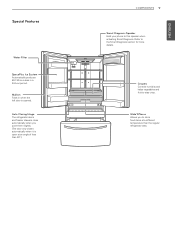LG LFX25974ST Support Question
Find answers below for this question about LG LFX25974ST.Need a LG LFX25974ST manual? We have 2 online manuals for this item!
Question posted by jaadams1776 on August 19th, 2012
Temperature Control
On an LG LFX25974ST/01 refrigerator, how do I adjust the temperature UP? Everytime I hit the 'Refrigerator' button on the control panel the temperature display goes lower.
Any advice would be helpful.
John
Current Answers
Related LG LFX25974ST Manual Pages
LG Knowledge Base Results
We have determined that the information below may contain an answer to this question. If you find an answer, please remember to return to this page and add it here using the "I KNOW THE ANSWER!" button above. It's that easy to earn points!-
Refrigerator Configurations - LG Consumer Knowledge Base
... 4-Door Ice maker issues No ice VIDEO Refrigerator: Short Round Water Filter Replacement Installing Water Filter (New Refrigerator) LT600P Refrigerator: Not Sealing Refrigerator: Doors too easy to open interior features a four-compartment crisper system and a digital temperature display that helps to fill entire pitchers with ease. controls. Whether it's smart features such as a slide... -
Not cooling entire unit - LG Consumer Knowledge Base
...all the fuses are opened. If engaged, the control panel will not power on unless it has began cooling, depending on the food storage, ambient temperature and how often the doors are good. Check ...to show some of the features of a refrigerator without damaging the unit. This may cause oil from Demo Mode, press the Ice Plus and Refrigerator button down for 3 to 5 seconds. (On ... -
LG Room / Window AC General FAQ - LG Consumer Knowledge Base
...the [TEST] button will require use of the unit. If the temperature is hotter than...noise? 15. Check the control panel to the outside and the ...the air conditioner. The refrigerant flowing inside the air conditioner causes... done if the unit will help to ½" tilt is operating?...Room / Window AC General FAQ QUESTIONS: 01. Depending on your air conditioner will ...
Similar Questions
Lg Lfx25974st Ice Maker
The ice maker will not turn to spill ice into bin, how can we fix this?
The ice maker will not turn to spill ice into bin, how can we fix this?
(Posted by Cschweser 9 years ago)
No Codes
we push the test button on the control board in back of frig. and we do not get any display codes in...
we push the test button on the control board in back of frig. and we do not get any display codes in...
(Posted by weeeken 10 years ago)
French Door Control Panel Not Working.
Both ice and water are also out. No lights on the control panel. The other side of this door is the ...
Both ice and water are also out. No lights on the control panel. The other side of this door is the ...
(Posted by reconrick 10 years ago)
Control Panel Codes
lg lfx31925sb where can i find what the codes mean on the control panel??? the codes that came u...
lg lfx31925sb where can i find what the codes mean on the control panel??? the codes that came u...
(Posted by cpettii 11 years ago)
Water Does Not Dispense; Control Panel Will Not Unlock
We received our LGLFX31925ST yesterday and everything seemed to function properly. Now, the control ...
We received our LGLFX31925ST yesterday and everything seemed to function properly. Now, the control ...
(Posted by nutshell 12 years ago)