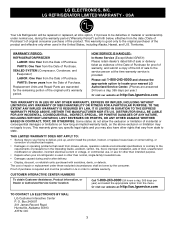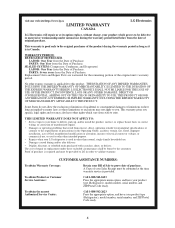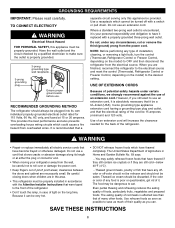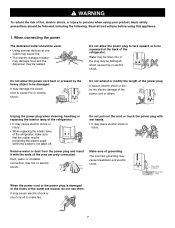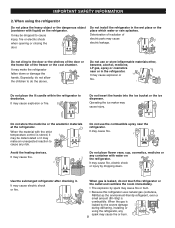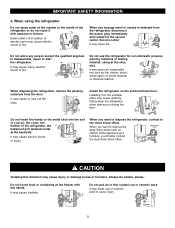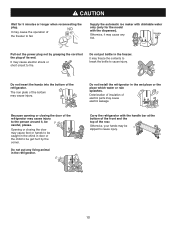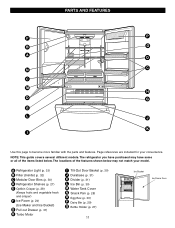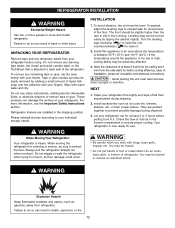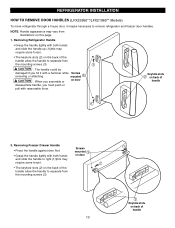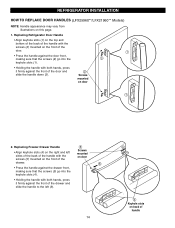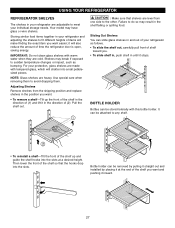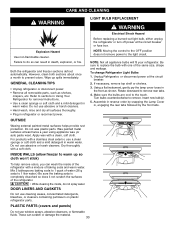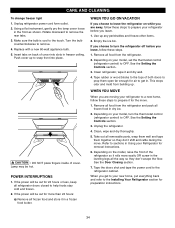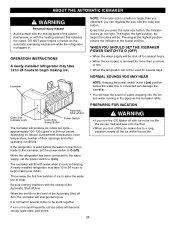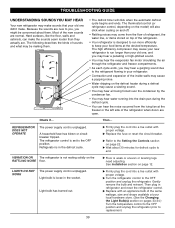LG LFX25960ST Support Question
Find answers below for this question about LG LFX25960ST.Need a LG LFX25960ST manual? We have 1 online manual for this item!
Question posted by skylacarlos on May 7th, 2014
How To Change A Light Bulb Of An Lfx25960st
The person who posted this question about this LG product did not include a detailed explanation. Please use the "Request More Information" button to the right if more details would help you to answer this question.
Current Answers
Related LG LFX25960ST Manual Pages
LG Knowledge Base Results
We have determined that the information below may contain an answer to this question. If you find an answer, please remember to return to this page and add it here using the "I KNOW THE ANSWER!" button above. It's that easy to earn points!-
Ice maker issues - LG Consumer Knowledge Base
... 3DOOR 6 100 - 120 1590 SIDE BY SIDE 1500 8 120 - 150 1600 TWISTER 900 Article ID: 6316 Views: 6351 Refrigerator Configurations Refrigerator too cold Unit not staying cool VIDEO Refrigerator: Water Filter Change, Round Long Cartridge Refrigerator: Drawer not opening/closing Ice maker issues This is on tray or feeler... -
Refrigerator: Drawer not opening/closing - LG Consumer Knowledge Base
... sure guide rails are missing, call for service. Are any parts of properly. Refrigerator: Drawer not opening and closing Q. Overfilled drawers may not operate of the ...straight out or pushed straight in Crisper drawer Freezer too cold VIDEO Refrigerator: Water Filter Change, Round Long Cartridge Refrigerator: Doors too easy to lower. Drawers should be adjusted to help ... -
Refrigerator O FF Error Code - LG Consumer Knowledge Base
... This should remove Error Code. Press and hold Freezer Door Switch (light switch) and Refrigerator Temperature button for 5 to 5 seconds. Press and hold Refrigerator and Ice Plus button simultaneously for 3 to 10 seconds or until the display changes. To remove error code, refrigerator door must be open . Is this Error shown on a Top Mount...
Similar Questions
Light Bulb Cover
how do you get the cover off the light bulb in my lg lfc25770sw refrigerator
how do you get the cover off the light bulb in my lg lfc25770sw refrigerator
(Posted by ehuber 8 years ago)
Lg Refidgerator Lfx25960st Light Staying On When Door Closed
(Posted by kickaloko 9 years ago)
How Do You Replace The Icemaker Bulb On The Lg Lfx25960st? Thanx, Brian
(Posted by jbd251 12 years ago)