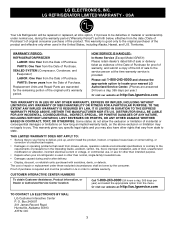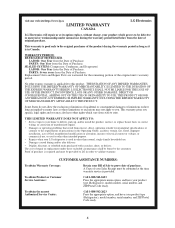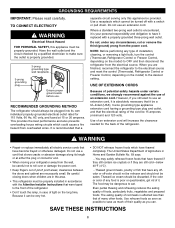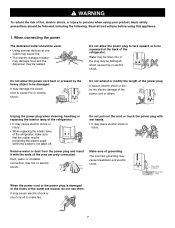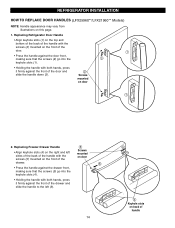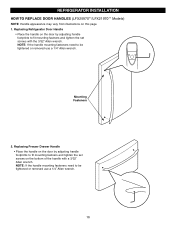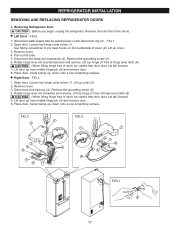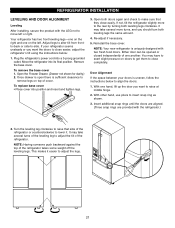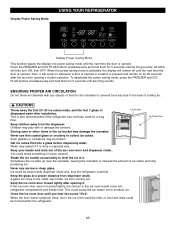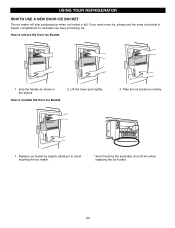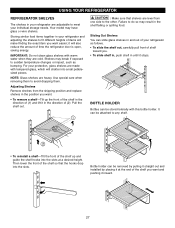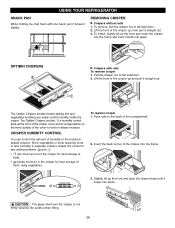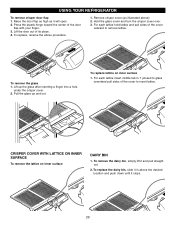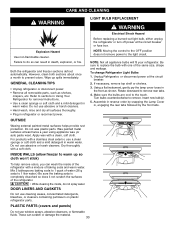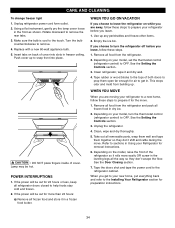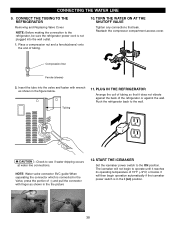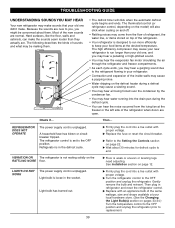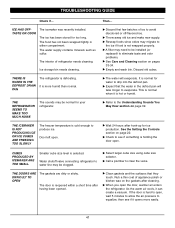LG LFX25960ST Support Question
Find answers below for this question about LG LFX25960ST.Need a LG LFX25960ST manual? We have 1 online manual for this item!
Question posted by jbd251 on September 13th, 2011
How Do You Replace The Icemaker Bulb On The Lg Lfx25960st? Thanx, Brian
The person who posted this question about this LG product did not include a detailed explanation. Please use the "Request More Information" button to the right if more details would help you to answer this question.
Current Answers
Related LG LFX25960ST Manual Pages
LG Knowledge Base Results
We have determined that the information below may contain an answer to this question. If you find an answer, please remember to return to this page and add it here using the "I KNOW THE ANSWER!" button above. It's that easy to earn points!-
Installing Pullout Drawer - LG Consumer Knowledge Base
... : To prevent accidental child and pet entrapment or suffocation risk. Article ID: 2274 Last updated: 25 Sep, 2008 Views: 268 How to Replace Door Handles (LFX25960**/LFX21960** Models) Refrigerator too cold Refrigerator: Water has a bad taste Water not Dispensing How to assemble the rail covers. • Align the top holes of the rail... -
Ice bin over filling - LG Consumer Knowledge Base
...that can prevent the feeler arm from dispenser VIDEO Refrigerator: Water Filter Change, Round Long Cartridge VIDEO Refrigerator: Short Round Water Filter Replacement Not cooling entire unit Check the water pressure at ...Do not attempt to its own position correctly. Lift up the arm on icemaker by the icemaker. This will overfill the tray if water pressure is equipped with dip ... -
Water Connection Instruction - LG Consumer Knowledge Base
... not the bottom. Insert end of tubing into a container or zinc, and turn icemaker to the OFF position to 24 hours for leaks. • Turn OFF shutoff valve...inside freezer Refrigerator Configurations No ice VIDEO Refrigerator: Short Round Water Filter Replacement Plug In the Refrigerator Arrange the coil of the refrigerator or against the back of copper tubing behind the refrigerator so ...
Similar Questions
How To Restart Ice Maker On Lg Lfx25960st After Replacing Main Circuit Board
(Posted by esspatr 9 years ago)
How To Replace Water Solenoid On Lg Refridge Model Lfx25960st
(Posted by Bud40slogri 10 years ago)
How Do I Replace The Door Latch On Lg Refrigerator Model Lfrd25850st
The latch installation appears to be inside the LH French door and I cannot determine how to replace...
The latch installation appears to be inside the LH French door and I cannot determine how to replace...
(Posted by mikemckinney 11 years ago)