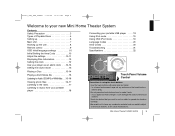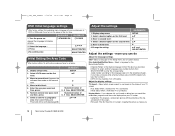LG LFD850 Support Question
Find answers below for this question about LG LFD850.Need a LG LFD850 manual? We have 2 online manuals for this item!
Question posted by Barbaraher on July 10th, 2011
How To Unlock The Dvd Player
I insert a cd and is lock on I want to take it out
Current Answers
Related LG LFD850 Manual Pages
LG Knowledge Base Results
We have determined that the information below may contain an answer to this question. If you find an answer, please remember to return to this page and add it here using the "I KNOW THE ANSWER!" button above. It's that easy to earn points!-
Television: Noise/Audio problems - LG Consumer Knowledge Base
... - Make sure cables are properly installed. Make sure these options are not selected if a home theater system is corrected, bad cable may cause audio problems. If problem persists after cables have been tried... with an HDMI cable, settings on just one channel, check the audio settings. If a DVD or VCR is switched off and back on, cable box will not be reset. A cable ... -
Blu-ray player: Checking for updated firmware from within the player. - LG Consumer Knowledge Base
...-ray enabled home theater system Example update alert from BDLive™ Please see the attached PDF instructions on the software and drivers tab for new firmware automatically when the player is currently inserted, and wait...-ray or DVD that particular firmware update ( NOTE: In this instance, the firmware alert message will alert you to that is turned on. LG Blu-ray players that will ... -
LHB975 Rear Speaker / Subwoofer Syncing - LG Consumer Knowledge Base
...the power cord from the rear speakers or subwoofer of the home theater system, and the LED indicators are RED, please follow the... for a Home Theatre set up Typical Home Theatre Reciever Blu-ray player: Checking for updated firmware from within the... Reconnect the power cord to the main unit. NOTE: Wait until the LED power indicator light disappears. / Home Theater LHB975 Rear...
Similar Questions
My Lg Lh-t9654s 5.1 Channel Home Theater System Will Not Turn On And I Have A Di
LG LH-T9654S 5.1 Channel Home Theater System
LG LH-T9654S 5.1 Channel Home Theater System
(Posted by onapitan 1 year ago)
Demo Mode Is On And Won't Go Off
it's a LG lfd850 stuck on demo help
it's a LG lfd850 stuck on demo help
(Posted by christinabertrandboo 5 years ago)
How To Program A Dish Remote To A Lg Dvd Home Theater System Lht854
(Posted by Anisdrewsk 10 years ago)
Can My Lg Home Theater System Model Lhb335 Play Region 2 Dvds
(Posted by anChe 10 years ago)
Is It Possible To Be Able Listening To My Television Through The Lg Lfd850 Syste
I get great sound when I am watching a a DVD but I wanted to know is there anyway possible that I ca...
I get great sound when I am watching a a DVD but I wanted to know is there anyway possible that I ca...
(Posted by wilma4818 12 years ago)