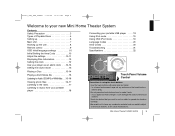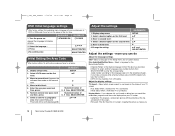LG LFD850 Support Question
Find answers below for this question about LG LFD850.Need a LG LFD850 manual? We have 2 online manuals for this item!
Question posted by wilma4818 on July 1st, 2011
Is It Possible To Be Able Listening To My Television Through The Lg Lfd850 Syste
I get great sound when I am watching a a DVD but I wanted to know is there anyway possible that I can listen to my television through the system and get that great sound that I get when I playback a DVD?
Current Answers
Related LG LFD850 Manual Pages
LG Knowledge Base Results
We have determined that the information below may contain an answer to this question. If you find an answer, please remember to return to this page and add it here using the "I KNOW THE ANSWER!" button above. It's that easy to earn points!-
Television: Noise/Audio problems - LG Consumer Knowledge Base
... used . If a DVD or VCR is bad on the ... monitor out for front sound. If audio is being...Television: Not changing Channels DVI Connector Guide Telelvision: Netflix Bandwidth Issue Digital audio will need to turn of cables. Make sure these options are not selected if a home theater system...Television: No Signal Television: Firmware Updates - Low volume during commercials can be able... -
Blu-ray player: Checking for updated firmware from within the player. - LG Consumer Knowledge Base
... on a LG Blu-ray Player Also listed in menu of any Blu-ray or DVD that is instant streaming? If an update is available, your firmware update disc may be...not resolve a playback or instant streaming issue, please contact LG customer support (1-800-243-0000) with and experience the film. Example update alert from an LG Blu-ray enabled home theater system Example update ... -
LHB975 Rear Speaker / Subwoofer Syncing - LG Consumer Knowledge Base
/ Home Theater LHB975 Rear Speaker / Subwoofer Syncing In a case where there is no sound coming from within the... Turn on the remote control simultaneously...., 2010 Views: 306 Blu-ray player: Checking for updated firmware from the rear speakers or subwoofer of the home theater system, and the LED indicators are RED, please follow the steps outlined below to sync the speakers to both...
Similar Questions
My Lg Lh-t9654s 5.1 Channel Home Theater System Will Not Turn On And I Have A Di
LG LH-T9654S 5.1 Channel Home Theater System
LG LH-T9654S 5.1 Channel Home Theater System
(Posted by onapitan 1 year ago)
Demo Mode Is On And Won't Go Off
it's a LG lfd850 stuck on demo help
it's a LG lfd850 stuck on demo help
(Posted by christinabertrandboo 5 years ago)
Can My Lg Home Theater System Model Lhb335 Play Region 2 Dvds
(Posted by anChe 10 years ago)
How To Increase Rear Speaker Sound Bh6820sw Lg Home Theater System
(Posted by hetmoonr 10 years ago)