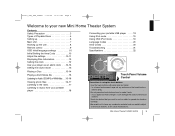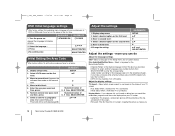LG LFD850 Support Question
Find answers below for this question about LG LFD850.Need a LG LFD850 manual? We have 2 online manuals for this item!
Question posted by christinabertrandboo on August 18th, 2018
Demo Mode Is On And Won't Go Off
it's a LG lfd850 stuck on demo help
Current Answers
Answer #1: Posted by Odin on August 18th, 2018 11:01 AM
On your main unit press DEMO. (You may have to turn the power off first.) If the issue persists (or if you require further explanation), you'll have to consult LG: use the contact information here--https://www.contacthelp.com/lg/customer-service.
Hope this is useful. Please don't forget to click the Accept This Answer button if you do accept it. My aim is to provide reliable helpful answers, not just a lot of them. See https://www.helpowl.com/profile/Odin.
Related LG LFD850 Manual Pages
LG Knowledge Base Results
We have determined that the information below may contain an answer to this question. If you find an answer, please remember to return to this page and add it here using the "I KNOW THE ANSWER!" button above. It's that easy to earn points!-
Television: Noise/Audio problems - LG Consumer Knowledge Base
... box can affect the audio output. Check audio language for audio. If a cable box is being used . Make sure these options are not selected if a home theater system is being used with an HDMI cable, settings on English. 5. This setting should be reset. Using the TV audio menu, adjust the volume... -
Blu-ray player: Checking for updated firmware from within the player. - LG Consumer Knowledge Base
... how to create a firmware update disc or load the firmware to enjoy your player will help to avoid the frustration of purchasing a new release and having to improve how you can interact... and drivers tab for exact steps to a home network either wired or wirelessly will playback. Example update alert from an LG Blu-ray enabled home theater system Example update alert from an LG BD500 series ... -
LHB975 Rear Speaker / Subwoofer Syncing - LG Consumer Knowledge Base
...where there is no sound coming from the rear speakers or subwoofer of the home theater system, and the LED indicators are RED, please follow the steps outlined ... for updated firmware from within the... Bandwidth needed for instant streaming Different Modes and Channels for a Home Theatre set up Typical Home Theatre Reciever Blu-ray player: Checking for updated firmware from the wall ...
Similar Questions
My Lg Lh-t9654s 5.1 Channel Home Theater System Will Not Turn On And I Have A Di
LG LH-T9654S 5.1 Channel Home Theater System
LG LH-T9654S 5.1 Channel Home Theater System
(Posted by onapitan 1 year ago)
Can My Lg Home Theater System Model Lhb335 Play Region 2 Dvds
(Posted by anChe 10 years ago)
How To Increase Rear Speaker Sound Bh6820sw Lg Home Theater System
(Posted by hetmoonr 10 years ago)
How Do I Use My Lg Bh6820sw Home Theater System With Cable Tv?
(Posted by Anonymous-56605 12 years ago)
Is It Possible To Be Able Listening To My Television Through The Lg Lfd850 Syste
I get great sound when I am watching a a DVD but I wanted to know is there anyway possible that I ca...
I get great sound when I am watching a a DVD but I wanted to know is there anyway possible that I ca...
(Posted by wilma4818 12 years ago)