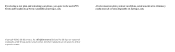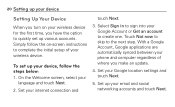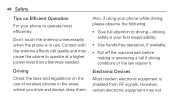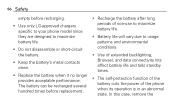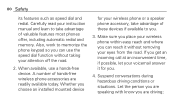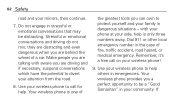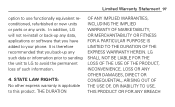LG L75C Support Question
Find answers below for this question about LG L75C.Need a LG L75C manual? We have 2 online manuals for this item!
Question posted by gemcindya on July 23rd, 2014
How To Make My Music My Ringtone Lg L75c
The person who posted this question about this LG product did not include a detailed explanation. Please use the "Request More Information" button to the right if more details would help you to answer this question.
Current Answers
Related LG L75C Manual Pages
LG Knowledge Base Results
We have determined that the information below may contain an answer to this question. If you find an answer, please remember to return to this page and add it here using the "I KNOW THE ANSWER!" button above. It's that easy to earn points!-
HDTV-Gaming-Lag - LG Consumer Knowledge Base
...there can seriously add to the time it 's likely you have special 'Game Modes' that aimed to make music, rhythm, sports, fighting, FPS, or just about . If at scaling and generating lag-free videogaming...may discover a .2 second delay that is not lost. While image-enhancement can certainly help make sure you may sound, it unneccessary and adding lag time for the same reasons, which ... -
Pairing Bluetooth Devices LG Rumor 2 - LG Consumer Knowledge Base
...menu. Once inside the menu screen, select the " T ools " menu. 2. / Mobile Phones Pairing Bluetooth Devices LG Rumor 2 NOTE: With the handset closed press the ok button on.... 1. Before you begin to LG Bluetooth stereo speakers (MSB-100). 4. Transfer Music & Pictures LG Voyager Mobile Phones: Lock Codes What are pairing to search for the Bluetooth device. Once found... -
Chocolate Touch (VX8575) Back Cover Removal and Installation - LG Consumer Knowledge Base
.... 2. Pictures LG Dare LG Mobile Phones: Tips and Care Mobile Phones: Lock Codes Pairing Bluetooth Devices LG Dare Make sure that the power to the phone has been turned off before you... el teléfono con ambas mano (como desmostrado). 2. Advanced Phone Book Features: Entering Wait and Pause periods Transfer Music & Para instalar la cubierta trasera 1. Empuje la cubierta trasera ...
Similar Questions
Save Ringtones Sent Via Text
Phonezoo.com sends ringtones via text message. You can listen to the attachment but I can not figure...
Phonezoo.com sends ringtones via text message. You can listen to the attachment but I can not figure...
(Posted by sethra500 11 years ago)
My Video Player Is 'not Responding' When I Use The Web Browser To Watch A Video
(Posted by only1queenB22 11 years ago)