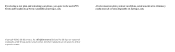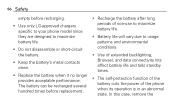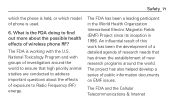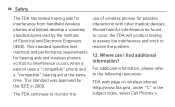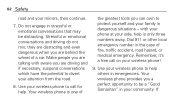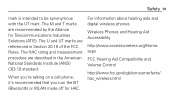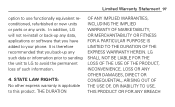LG L75C Support Question
Find answers below for this question about LG L75C.Need a LG L75C manual? We have 2 online manuals for this item!
Question posted by hyora on February 24th, 2014
What Is The Document Viewer On My Lg Optimus Cell Phone From Straight Talk
The person who posted this question about this LG product did not include a detailed explanation. Please use the "Request More Information" button to the right if more details would help you to answer this question.
Current Answers
Related LG L75C Manual Pages
LG Knowledge Base Results
We have determined that the information below may contain an answer to this question. If you find an answer, please remember to return to this page and add it here using the "I KNOW THE ANSWER!" button above. It's that easy to earn points!-
Pairing Bluetooth Devices LG Dare - LG Consumer Knowledge Base
...For example, most LG Bluetooth headsets use "0000" as a PIN/Passcode. Click yes. The phone will then connect to enter the Bluetooth menu. 2. NOTE: Some devices may prompt you want to...device for detailed instructions on how to the LG Dare (VX9700)? Consult the owner's manual or documentation included with your device has been found and added to unlock the touchscreen. Article ID: 6263... -
What are DTMF tones? - LG Consumer Knowledge Base
... Tones setting? How to as a telephone answering machine. For troubleshooting purposes: If the cell phone is between 697 Hz and 941 Hz for the lower frequencies and 1209 Hz and 1633...key. a low-frequency tone and a high-frequency tone - Article ID: 6452 Views: 1703 LG Mobile Phones: Tips and Care Troubleshooting tips for options or codes, adjusting the DTMF tones will more than likely ... -
Mobile Phones: Lock Codes - LG Consumer Knowledge Base
..., it is entered incorrectly 3 times. The default code is the last 4 digits of the cell phone number. If a code needs to or provide these types of the device's User Guide ( CAUTION... LG CT810 (Incite) The only default code is 0000 for Verizon- Mobile Phones: Lock Codes I. GSM Mobile Phones: The Security Code is locked, to access the Clear Storage menu, which the...
Similar Questions
How To Take A Screenshot With A Straight Talk Lg Optimus Zip
(Posted by mackurtis 10 years ago)
How Do I Assign A Ringtone To A Contact On My Lgl75c Zip Straight Talk Phone
(Posted by Joanclarki 10 years ago)
Can I Activate My New Verizon Android Lg Optimus Exceed Through Straight Talk?
can I activate my LG Android optimus exceed verizon phone through straight talk
can I activate my LG Android optimus exceed verizon phone through straight talk
(Posted by Sieanna 10 years ago)
How Do I Find The Airtime On Lg Optimus To Add Straight Talk Airtime
(Posted by jlhicks1974 11 years ago)