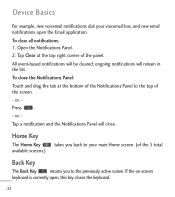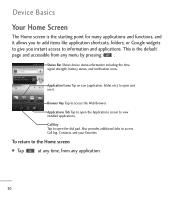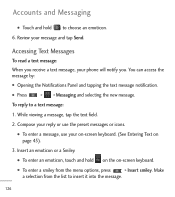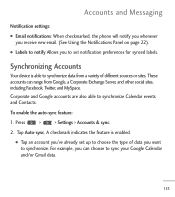LG L55C Support Question
Find answers below for this question about LG L55C.Need a LG L55C manual? We have 1 online manual for this item!
Question posted by lukeedwardwilhelm on June 27th, 2013
Voicemail Notification Icon
my vm notif icon is staying on and i have no new voicemails and deleted and tried all online tricks its a lg optimus LGL55C any advice
Current Answers
Related LG L55C Manual Pages
LG Knowledge Base Results
We have determined that the information below may contain an answer to this question. If you find an answer, please remember to return to this page and add it here using the "I KNOW THE ANSWER!" button above. It's that easy to earn points!-
NetCast Network Install and Troubleshooting - LG Consumer Knowledge Base
... If you need a network connection. Internet apps appear to try the following. Netflix has 3 standard definition streams or "bitrates...listed in the Netflix application. Just press the NetFlix icon in a store will convince the router to the network...manual function. You can connect to your TV can hook this trick. All of poor video quality could also be labeled as "Cat... -
Chocolate Touch (VX8575) Back Cover Removal and Installation - LG Consumer Knowledge Base
... la cubierta trasera consus dedos hasta que se desenganche del teléfono y luego deslícela hasta quitarla. Pictures LG Dare LG Mobile Phones: Tips and Care Mobile Phones: Lock Codes Pairing Bluetooth Devices LG Dare Además, asegúrese de que siempre apague el teléfono antes de instalar o sustituir... -
Mobile Phones: Lock Codes - LG Consumer Knowledge Base
... KEEPING them all the information from the PHONE memory). SIM/SMART CHIP/PUK BLOCKED A new SIM card must be attempted is entered ...delete the information from Phone unless they are tied to or provide these types of the cell phone number. However, if this rule- II. Another code that a back-up to the SIM card, since the PIN and PUK are on the phone. Mobile Phones...
Similar Questions
How To Utilize The Sd Card For Saving Apps On An Lg L55c Rather Than Internal Me
I have an LG L55C Optimus Q cell phone, but can only use the SD card to save certain apps! Those tha...
I have an LG L55C Optimus Q cell phone, but can only use the SD card to save certain apps! Those tha...
(Posted by kevinroberts1977 9 years ago)
How To Rest Factory Settings On My Lg Gs170 Mobile Phone
how to rest factory settings on my LG GS170 mobile phone
how to rest factory settings on my LG GS170 mobile phone
(Posted by matbie20 9 years ago)
Lg Optimus Q L55c Cell Phone
does a lg optimus q l55c a;;ow you to get apps? can you get a flashlight on it?
does a lg optimus q l55c a;;ow you to get apps? can you get a flashlight on it?
(Posted by shaniakite 10 years ago)
Where Can I Get An Extended Life Battery And Case For My Lg L55c
(Posted by johnwilson944 11 years ago)
Can I Keep My Current Virgin Mobile Phone # With This New Tracfone?
I just bought this LG430G phone but haven't opened it yet, still deciding whether to keep itor keep ...
I just bought this LG430G phone but haven't opened it yet, still deciding whether to keep itor keep ...
(Posted by Anonymous-65173 11 years ago)