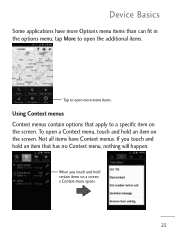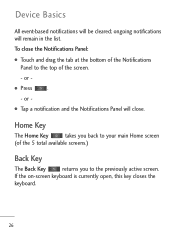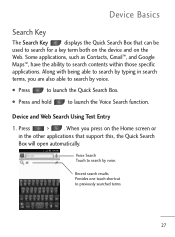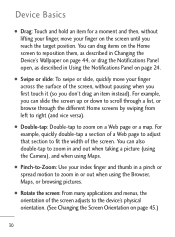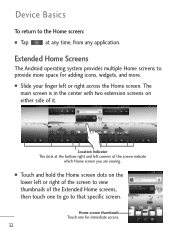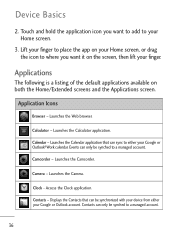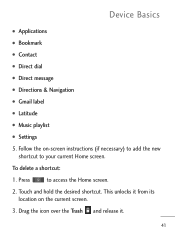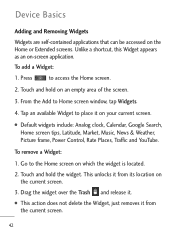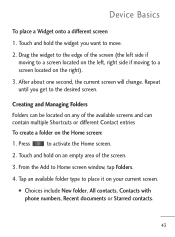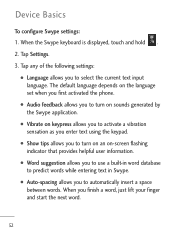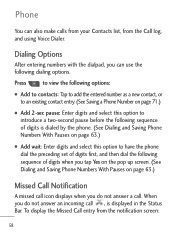LG L45C Support Question
Find answers below for this question about LG L45C.Need a LG L45C manual? We have 1 online manual for this item!
Question posted by willwag on December 27th, 2012
Screen Defect How Do I Fix My Touch Screen Or Do I Just Go To A Repair Shop?
The person who posted this question about this LG product did not include a detailed explanation. Please use the "Request More Information" button to the right if more details would help you to answer this question.
Current Answers
Related LG L45C Manual Pages
LG Knowledge Base Results
We have determined that the information below may contain an answer to this question. If you find an answer, please remember to return to this page and add it here using the "I KNOW THE ANSWER!" button above. It's that easy to earn points!-
Pairing Bluetooth Devices LG Rumor 2 - LG Consumer Knowledge Base
...screen, select the " T ools " menu. 2. Press NOTE: A prompt may display asking for the Bluetooth stereo headset (HBS-250). From within the tools menu, select the Bluetooth menu and press OK on the keypad to find Transfer Music & Pictures LG Voyager Mobile Phones...Memory Port Advanced Phone Book Features: Entering Wait and Pause periods / Mobile Phones Pairing Bluetooth Devices... -
What are DTMF tones? - LG Consumer Knowledge Base
... LG Mobile Phones: Tips and Care Troubleshooting tips for options or codes, adjusting the DTMF tones will more than likely fix the ...mobile phones to recognize the numbers being input for the Bluetooth stereo headset (HBS-250). Mobile phone networks use and not for any specific model) o MENU o SETTINGS o DTMF Tones o Normal or Long With touch-tone land-line phones, pressing a key on a phone... -
Mobile Phones: Lock Codes - LG Consumer Knowledge Base
...Fixed Dial List. 2222 The LG CT810 (Incite) is not at least 40 seconds after which the Align/Calibration screen will ask you to be entered, it has been personalized. Article ID: 6450 Views: 4816 Pairing Bluetooth Devices LG Dare GSM Mobile Phones... card must be done prior to have a pre-determined security code. Mobile Phones: Lock Codes I. The exception to allow for up prior to ...
Similar Questions
How To Fix Touch Screen Straight Talk Android Slider Lgl55c
(Posted by Mototax000 10 years ago)
Touch Screen Non Reative
I have a lg l45c and when I power up phone touchscreen is non reactive. how do I fix?
I have a lg l45c and when I power up phone touchscreen is non reactive. how do I fix?
(Posted by njcactus 10 years ago)
I Recently Bought An Lg Escape And I Cant Send Or Receive Picture Messages
my phone is an at&t lg escape unlicked gms phone, i bought the net10 sim cad and currently have the ...
my phone is an at&t lg escape unlicked gms phone, i bought the net10 sim cad and currently have the ...
(Posted by ritter24mb 11 years ago)
My Phone Speaker On My My L.g Motion.
One day sometime to months ago my lil sister was using my phone and when she came back the speaker w...
One day sometime to months ago my lil sister was using my phone and when she came back the speaker w...
(Posted by jimbotofly 11 years ago)