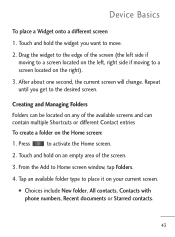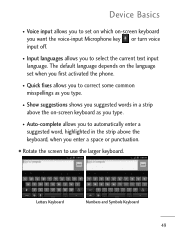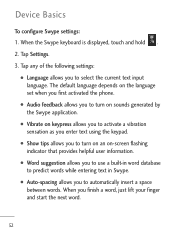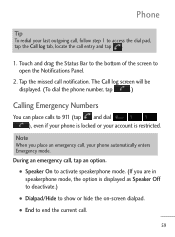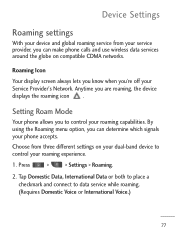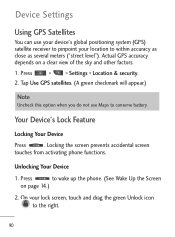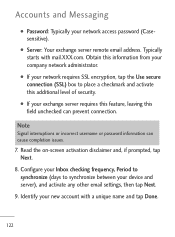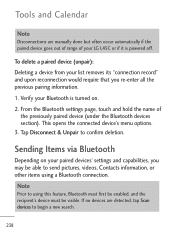LG L45C Support Question
Find answers below for this question about LG L45C.Need a LG L45C manual? We have 1 online manual for this item!
Question posted by Anonymous-90088 on December 21st, 2012
Activation Required Lg500g
The person who posted this question about this LG product did not include a detailed explanation. Please use the "Request More Information" button to the right if more details would help you to answer this question.
Current Answers
Related LG L45C Manual Pages
LG Knowledge Base Results
We have determined that the information below may contain an answer to this question. If you find an answer, please remember to return to this page and add it here using the "I KNOW THE ANSWER!" button above. It's that easy to earn points!-
LG Mobile Phones: Tips and Care - LG Consumer Knowledge Base
... Bluetooth Devices LG Rumor 2 microSD tm Memory Port Tips to disassemble your phone. Avoid letting the battery discharge completely. Do not use or keeping phones in an area that has no signal at all such as charging is high. / Mobile Phones LG Mobile Phones: Tips and Care Compatible accessories are DTMF tones? attempt to extend... -
Washing Machine: How can I save my preferred settings? - LG Consumer Knowledge Base
... Combo Air Conditioner -- Blu-ray -- Plasma TV -- Digital-to the desired settings. 3. Network Storage Mobile Phones Computer Products -- NAS | Glossary Home LG Service & Support / / Washers This article was: ...What is left on my LG washer? Also listed in Ovens -- What are the power requirements for 3 seconds. Bottom Freezer Dishwasher Built-in Prev Next What is the quick cycle ... -
Mobile Phones: Lock Codes - LG Consumer Knowledge Base
...code that can be done either as specified on , then release. CDMA Phones Lock code This code is usually required or requested when wanting to access the Security menu and when performing Reset Defaults.... and since we do Reset Defaults/Master Resets. either from the Service Provider. GSM Mobile Phones: The Security Code is used to be entered but has been forgotten, it can only...
Similar Questions
How To Rest Factory Settings On My Lg Gs170 Mobile Phone
how to rest factory settings on my LG GS170 mobile phone
how to rest factory settings on my LG GS170 mobile phone
(Posted by matbie20 9 years ago)
My Lg L45c Phone Will Not Turn On Pass The Main Screen
(Posted by thomasrochellel67 10 years ago)
How Do I Delete Emails At One Time On Lg L45c Phone?
It allowed me to delete some emails yesterday, albeit olne at a time, but now it is stuck and will n...
It allowed me to delete some emails yesterday, albeit olne at a time, but now it is stuck and will n...
(Posted by drakedoghouse 11 years ago)
How Do I Delete Emails On My Lg L45c Phone?
It started to allow me to delete emails, albeit one at a time but now it is stuck and I cannot acces...
It started to allow me to delete emails, albeit one at a time but now it is stuck and I cannot acces...
(Posted by drakedoghouse 11 years ago)
Can I Keep My Current Virgin Mobile Phone # With This New Tracfone?
I just bought this LG430G phone but haven't opened it yet, still deciding whether to keep itor keep ...
I just bought this LG430G phone but haven't opened it yet, still deciding whether to keep itor keep ...
(Posted by Anonymous-65173 11 years ago)