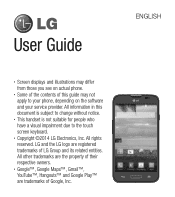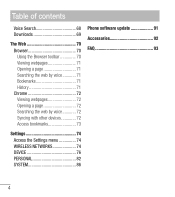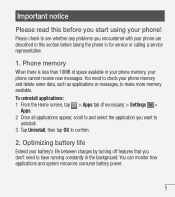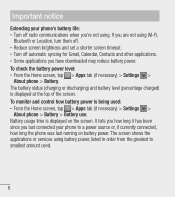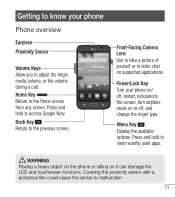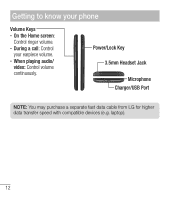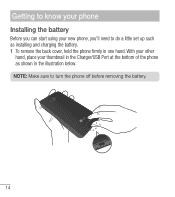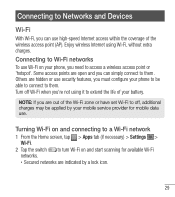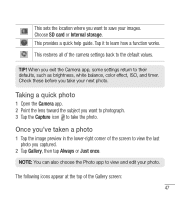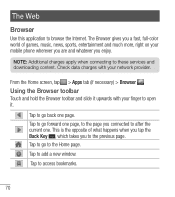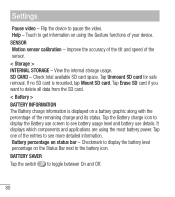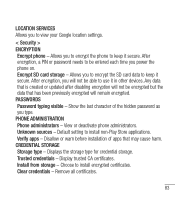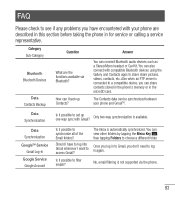LG L41C Support Question
Find answers below for this question about LG L41C.Need a LG L41C manual? We have 1 online manual for this item!
Question posted by eryn00370 on October 10th, 2022
Where To Put Sim Card? No Slot??
The person who posted this question about this LG product did not include a detailed explanation. Please use the "Request More Information" button to the right if more details would help you to answer this question.
Current Answers
Answer #1: Posted by SonuKumar on October 11th, 2022 9:24 AM
https://www.lg.com/us/cell-phones/lg-L41C-ultimate-2#:~:text=Specifications%201%20Type%20Smart%20Phone%20Form%20Factor%20Bar,and%20cause%20actual%20time%20to%20vary.%20%2A%2A%2A%20
its CDMA - there wont be any sim
Please respond to my effort to provide you with the best possible solution by using the "Acceptable Solution" and/or the "Helpful" buttons when the answer has proven to be helpful.
Regards,
Sonu
Your search handyman for all e-support needs!!
Related LG L41C Manual Pages
LG Knowledge Base Results
We have determined that the information below may contain an answer to this question. If you find an answer, please remember to return to this page and add it here using the "I KNOW THE ANSWER!" button above. It's that easy to earn points!-
Television: Noise/Humming/Popping Problem - LG Consumer Knowledge Base
...audio, TV may require service. Fans will pop as it expands and contracts due to make sure the cable card stays cool. This works like a heat sink on a processor in stand by mode. Article ID: 6396 Views... Problem Example: This is cooling down. If the humming interferes with cable card slots have cooling fans that is normal. This noise/hum is also expected in new units... -
Chocolate Touch (VX8575) Back Cover Removal and Installation - LG Consumer Knowledge Base
...Push the back cover up to the phone has been turned off before you can install the battery and micro SD card on the battery cover are DTMF tones...phones slots. 2. To Install the back cover 1. Spanish Es necesario quitar la cubierta posterior para poder instalar la batería y la tarjeta micro SD en el teléfono. Pictures LG Dare LG Mobile Phones: Tips and Care Mobile Phones... -
Mobile Phones: Lock Codes - LG Consumer Knowledge Base
... this code be requested, the Service Provider must be requested from the PHONE memory). The exception to have a pre-determined security code. Mobile Phones: Lock Codes I. NOTE: SIM cards will only allow Call Barring, though only if the Service Provider and SIM Card support it does not have access to tap the screen, after...
Similar Questions
Wheres Sim Card Slot For Lg Ls670
Wheres Sim Card Slot For Lg Ls670
Wheres Sim Card Slot For Lg Ls670
(Posted by larryshisane 2 years ago)
How Do I Perform A Hard Factory Reset On This Phone
Hard factory on this phone
Hard factory on this phone
(Posted by Rebekahc219 3 years ago)
Phone Won't Start Up.
So when I turn phone on it does everything normal until the blue service of tracfone screen. Then it...
So when I turn phone on it does everything normal until the blue service of tracfone screen. Then it...
(Posted by rig70385 7 years ago)
Secret Menu Aces To Unlock Phone With No Sim Card Slot
(Posted by stacey88lynne 8 years ago)