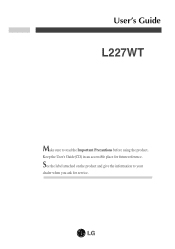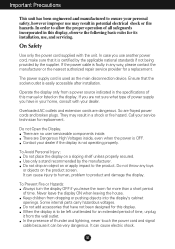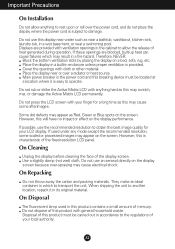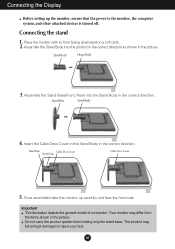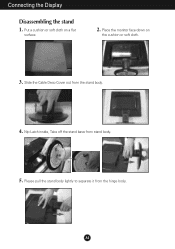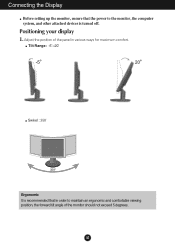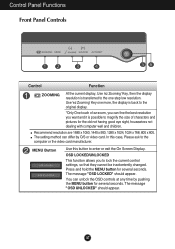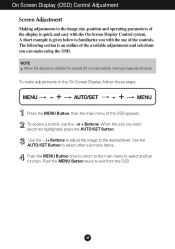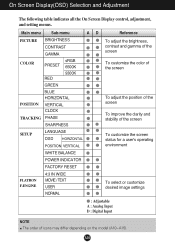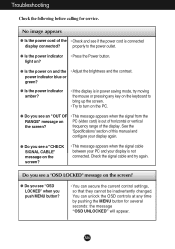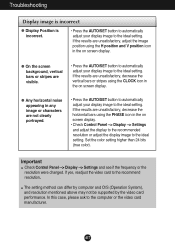LG L227WTG Support Question
Find answers below for this question about LG L227WTG.Need a LG L227WTG manual? We have 1 online manual for this item!
Question posted by etofbogart on October 1st, 2018
Flatronlgl22wtg Hard To Read
Current Answers
Answer #1: Posted by hzplj9 on October 1st, 2018 12:07 PM
You should first try to reset the unit to factory default and go for that. Then you can modify the settings to suit your individual preferences. If all else fails then see if you can find another monitor to verify if your graphics card is OK.
Good luck.
Related LG L227WTG Manual Pages
LG Knowledge Base Results
We have determined that the information below may contain an answer to this question. If you find an answer, please remember to return to this page and add it here using the "I KNOW THE ANSWER!" button above. It's that easy to earn points!-
Television locks up - LG Consumer Knowledge Base
...in TV -> LCD TV Closed Caption Issues How do I remove a "Power Only" Make sure if using the buttons on TV mode. If unit does not respond after reset, arrange for a service techician for... should I remove a "Power Only" display screen on my LG HDTV? If the unit will turn on or off using a universal remote that it for service. display screen on my LG HDTV? Article ID: 6374 ... -
LG Networked Attached Storage (NAS) Error Codes - LG Consumer Knowledge Base
...buttons on the NAS or the NAS detector program. 8) Download the latest firmware and update the NAS. [1A_00] Kernel Loading Fail This means the HDD's have been initialized, then your NAS may fix the NAS yourself using the following instructions: 1) Download the Restore CD iso. 2) Make a Restore CD using... digits represent hard drive codes. This only happens on the LCD screen when they experinces... -
Advanced Phone Book Features: Entering Wait and Pause periods - LG Consumer Knowledge Base
..."w" after the number, which are : Wait (W) or Hard Pause - For using "Wait", the person would need to dial a number ...dialed immediately. Afterwards, when the call is a keyboard to use), the screen will display a "Menu" or "Options" within which there will be an option ... until it work? Article ID: 6453 Views: 973 Also read Bluetooth Profiles so it takes 8 seconds for the automated system...
Similar Questions
I asked this question a minute ago and all it said was that the question had already been asked. I c...
Blue Power light stays on. When first turned on screen flashes on for a sec then goes black. I shinn...
lg flatron l 192ws-bn monitor is not switching on
How do I adjust monitor screen brightness?