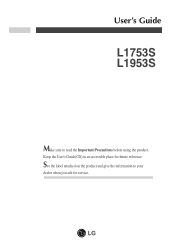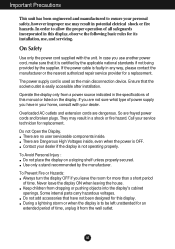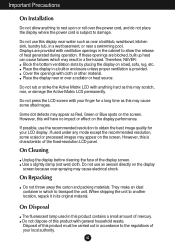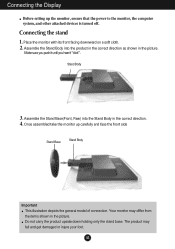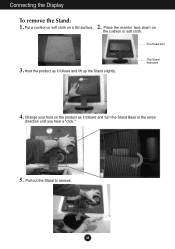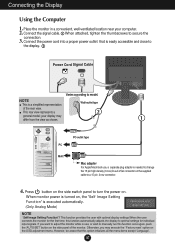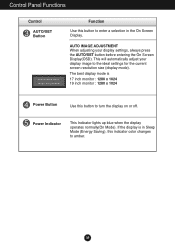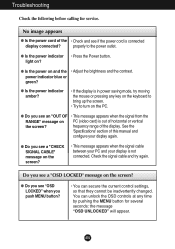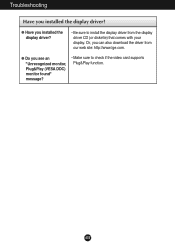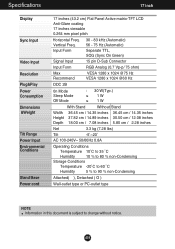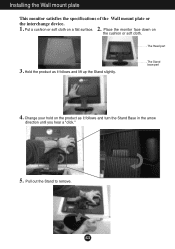LG L1953S Support Question
Find answers below for this question about LG L1953S - LG - 19" LCD Monitor.Need a LG L1953S manual? We have 1 online manual for this item!
Question posted by elektron on December 14th, 2011
Lg L1953s Service Manual
The person who posted this question about this LG product did not include a detailed explanation. Please use the "Request More Information" button to the right if more details would help you to answer this question.
Current Answers
Related LG L1953S Manual Pages
LG Knowledge Base Results
We have determined that the information below may contain an answer to this question. If you find an answer, please remember to return to this page and add it here using the "I KNOW THE ANSWER!" button above. It's that easy to earn points!-
Cleaning your Plasma/LCD TV Screen - LG Consumer Knowledge Base
...the area you begin cleaning to avoid any damage to clean your Instruction Manual that was including with the Plasma or LCD TV Package, it is important that detects the remote control...160;vents as this may cause damage or scratches. Use a vacuum on the screen. LG LCD Monitor Pixel Policy What is EasySetPackage? Step 5 : Plasma TV units can also protect the screen ... -
LMVM2277ST Microwave Oven Instruction Manual: Introduction - LG Consumer Knowledge Base
.... The turntable, rotating ring, rectangular cooking tray, and turntable drive cam are user-serviceable. The Federal standard for microwave leakage. This diagram illustrates the major parts of a Microwave...for cleaning. Utensils Microwave: The Basics Always run a microwave leak test. See the service manual for complete information regarding testing for leakage is less than 5 mW/cm2, but ... -
LG LCD Monitor Pixel Policy - LG Consumer Knowledge Base
..." section at 1-800-243-0000. Monitor Driver Install Instructions What is Response Time? / Monitors LG LCD Monitor Pixel Policy If in the event you need additional assistance, please contact LG customer service at the bottom of this page for troubleshooting tips that may require service. If your monitor does require service or you were to notice bright...
Similar Questions
Lg Flatran W2043t Lcd Monitor
above monitor display not continuesly, when switch off and on disply coming for 30 second and displa...
above monitor display not continuesly, when switch off and on disply coming for 30 second and displa...
(Posted by ravichandranj68 9 years ago)
I Am Looking For A Service Manual For A Lg Flatron W1934s Bn
im looking for the service manual for lg w1934s bn not the owners. im having problems with the back ...
im looking for the service manual for lg w1934s bn not the owners. im having problems with the back ...
(Posted by mas1488 11 years ago)
Lg 22' Ew224t Lcd Monitor
where do i hook up the audio, have a audio plug from my harddrive but can't find where it goes.witho...
where do i hook up the audio, have a audio plug from my harddrive but can't find where it goes.witho...
(Posted by morningstar29730 12 years ago)
Lg W2753vc 27 Inch Lcd Monitor
What type of wall mount do I need for this Monitor ? It needs to swivel up and down and sideways....
What type of wall mount do I need for this Monitor ? It needs to swivel up and down and sideways....
(Posted by kell749 12 years ago)
I Need Lg Flatron L1953s Driver For Window 7 Ultimate .. Pls Help
(Posted by jemaxtan 12 years ago)