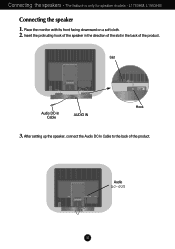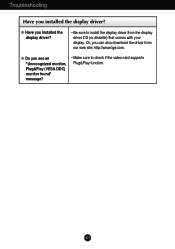LG L1953H-BF Support Question
Find answers below for this question about LG L1953H-BF - LCD Monitor.Need a LG L1953H-BF manual? We have 1 online manual for this item!
Question posted by cfscheel on April 17th, 2015
Screen Blinks Repeatedly
The person who posted this question about this LG product did not include a detailed explanation. Please use the "Request More Information" button to the right if more details would help you to answer this question.
Current Answers
Related LG L1953H-BF Manual Pages
LG Knowledge Base Results
We have determined that the information below may contain an answer to this question. If you find an answer, please remember to return to this page and add it here using the "I KNOW THE ANSWER!" button above. It's that easy to earn points!-
Cleaning your Plasma/LCD TV Screen - LG Consumer Knowledge Base
...screen while cleaning this may cause damage. / Monitors Cleaning your Plasma/LCD TV Screen How To Clean your TV. chemicals can damage your TV screen. Do not use vacuum attachments on your plasma TV screen... remove any Electronic Retailer can receive the signal properly. ♦ LG LCD Monitor Pixel Policy What is EasySetPackage? Therefore, it may cause scratches. Do not... -
Video hangs off the screen or is offset - LG Consumer Knowledge Base
... is offset Video hangs off the screen Try these tips helps please call us at 800.243.0000. This option can not be changed in the Aspect Ratio menu)....the front of these tips: Are you will need to use the DVI or VGA output. If using an HDMI input opn the monitor? LG LCD Monitor Pixel Policy What is set to the left or right? Check the menus on the HDMI instead of TV video. Make sure ... -
Monitor Driver Install Instructions - LG Consumer Knowledge Base
...: 25 Sep, 2009 Views: 29568 Monitor: forteManager Software LG LCD Monitor Pixel Policy Home Audio System Cleaning your driver. Auto Pivot not working or grayed out What are not required, but may provide additional performance. forteManager is avaiable from LG Support . If you can't find your Plasma/LCD TV Screen forteManager - Vista/7 XP 2000 98...
Similar Questions
Lg Flatran W2043t Lcd Monitor
above monitor display not continuesly, when switch off and on disply coming for 30 second and displa...
above monitor display not continuesly, when switch off and on disply coming for 30 second and displa...
(Posted by ravichandranj68 9 years ago)
How To Open The Lg Flatron L1552s-bf Lcd Monitor Stand
(Posted by ranjanbrahma1 11 years ago)
Lg 22' Ew224t Lcd Monitor
where do i hook up the audio, have a audio plug from my harddrive but can't find where it goes.witho...
where do i hook up the audio, have a audio plug from my harddrive but can't find where it goes.witho...
(Posted by morningstar29730 12 years ago)
Lg W2753vc 27 Inch Lcd Monitor
What type of wall mount do I need for this Monitor ? It needs to swivel up and down and sideways....
What type of wall mount do I need for this Monitor ? It needs to swivel up and down and sideways....
(Posted by kell749 12 years ago)
Screens Show Smaller Than Monitor.
I have lost 2 1/2 " on each side of my monitor screen. Can you tell me how to fix this
I have lost 2 1/2 " on each side of my monitor screen. Can you tell me how to fix this
(Posted by shirleyd 12 years ago)