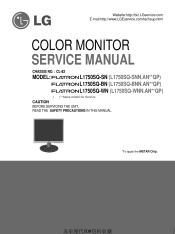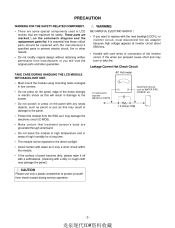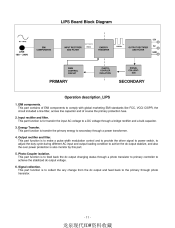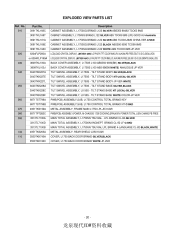LG L1750SQ-SN Support Question
Find answers below for this question about LG L1750SQ-SN.Need a LG L1750SQ-SN manual? We have 2 online manuals for this item!
Current Answers
Related LG L1750SQ-SN Manual Pages
LG Knowledge Base Results
We have determined that the information below may contain an answer to this question. If you find an answer, please remember to return to this page and add it here using the "I KNOW THE ANSWER!" button above. It's that easy to earn points!-
Video hangs off the screen or is offset - LG Consumer Knowledge Base
...sure the graphics card is connected snuggly. This option can not be compatible with the driver). LG LCD Monitor Pixel Policy What is offset Video hangs off the screen or is EasySetPackage? Make sure ...output on Install the latest drivers for the monitor. How do my open windows go to use the DVI or VGA output. If none of these tips: Are you will need to the left or right... -
Can dead pixels be fixed? - LG Consumer Knowledge Base
is one example. Article ID: 6162 Last updated: 08 Apr, 2009 Views: 4484 Also read Monitor Driver Install Instructions Cleaning your Plasma/LCD TV Screen Cleaning the Screen Can dead pixels be fixed? But, there are some third-party applications that attempt to un-stick stuck pixels. Typically no. -
What are pixels? - LG Consumer Knowledge Base
Article ID: 6170 Last updated: 08 Apr, 2009 Views: 862 Also read LG LCD Monitor Pixel Policy What is Response Time? How do I disable hotkeys? The malfunction of colors. Monitor Driver Install Instructions Monitor: forteManager Software What is EasySetPackage? The combinations of these sub-pixels make up a full range of an individual sub-pixel causes...
Similar Questions
I Need A Windows7 Driver For This Monitor
How can I get a Windows7 driver for this new monitor?Thank you.M. Allen
How can I get a Windows7 driver for this new monitor?Thank you.M. Allen
(Posted by ironbuddha17553 2 years ago)
Need The Drivers For This To Work With Win 7
need the drivers to install on a Win 7 desktop. Bought this from Fry's electronics a few years ago. ...
need the drivers to install on a Win 7 desktop. Bought this from Fry's electronics a few years ago. ...
(Posted by larrysmith 4 years ago)
Driver For Lg Monitor
Where can I download a driver for my LG Monitor Flatron W2044T-PF
Where can I download a driver for my LG Monitor Flatron W2044T-PF
(Posted by maureenturner 9 years ago)
Is There Any Driver Or Software To Make Lg L1780q Monitor Work With Windows 8 Pc
Please tell me if LG provides a downloadable driver or other software to make the LG L1780Q Flatron ...
Please tell me if LG provides a downloadable driver or other software to make the LG L1780Q Flatron ...
(Posted by ob4 10 years ago)
Lg Monitor Model L1750sq Is Not Coming On.
What Can Be Faulty?
AFTER POWER WENT OFF AND CAME BACK, THE MONITOR DID NOT COME ON AND THE POWER LIGHT IS NOT SHOWING A...
AFTER POWER WENT OFF AND CAME BACK, THE MONITOR DID NOT COME ON AND THE POWER LIGHT IS NOT SHOWING A...
(Posted by Jayaraj 13 years ago)