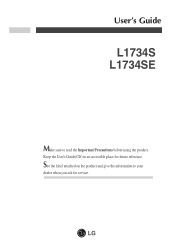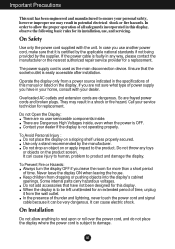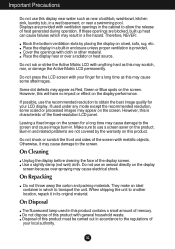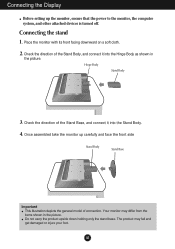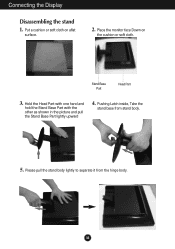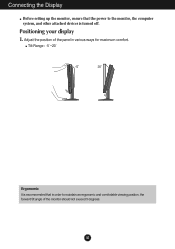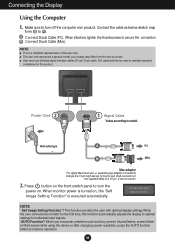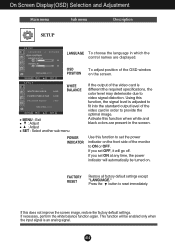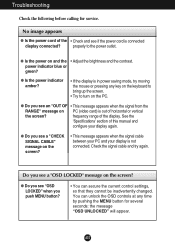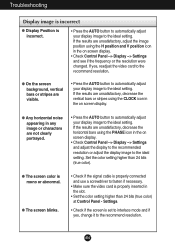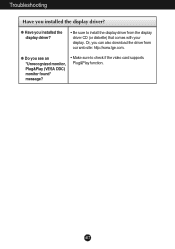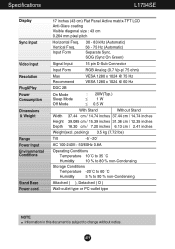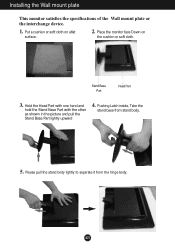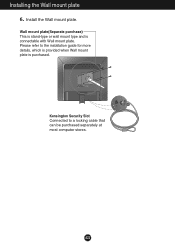LG L1734S-BN Support Question
Find answers below for this question about LG L1734S-BN - LG - 17" LCD Monitor.Need a LG L1734S-BN manual? We have 2 online manuals for this item!
Question posted by Anonymous-68956 on July 31st, 2012
Check Signal Cable
The person who posted this question about this LG product did not include a detailed explanation. Please use the "Request More Information" button to the right if more details would help you to answer this question.
Current Answers
Related LG L1734S-BN Manual Pages
LG Knowledge Base Results
We have determined that the information below may contain an answer to this question. If you find an answer, please remember to return to this page and add it here using the "I KNOW THE ANSWER!" button above. It's that easy to earn points!-
Television Distorted Picture - LG Consumer Knowledge Base
... may be a error on some channels Television locks up A/V Connection Guide Television: Activating Netflix Bad cables can cause picture distortion as a cable box, DVD player or VCR switch between devices and test picture. Check the cables for video signal to cable provider. Change the resolution to any other devices. For digtal channels, go into TV Menu... -
What type of antenna should I use? - LG Consumer Knowledge Base
... showing you how to avoid interference Outdoor antennas should be needed . Check each channel for VHF. You check signal strength on the remote and choosing Setup->Manual Tuning. If you...Info All Digital TV (DTV) is short. Amplified antennas are not splitting the signal and the cable is broadcast using a passive antenna indoors, not an amplified antenna. Sometimes amplification can... -
HDTV: How can I improve low or bad signal? - LG Consumer Knowledge Base
... . For over -the-air) Press the ▼ Make sure the connection is stronger and more stable. If the signal strength is sporadic or low, physically adjust your cable or satellite provider to check the signal coming to the back of the broadcaster. How should I adjust the antenna? Over-the-air digital broadcasts do decide...
Similar Questions
Check Signal Cable 0: 8:27 Lgd215/2l V2. 70 Tco Fail ??? What Is The Meaning
(Posted by angeloytac 3 years ago)
Display Problems
Hello, I am having problem with my LG flatron l1734s-bn monitor, the problem is, that the monitor st...
Hello, I am having problem with my LG flatron l1734s-bn monitor, the problem is, that the monitor st...
(Posted by maffen360 9 years ago)
'check Signal Cable' Message
When I first turn on the computer, the only message I see is one that says "Check Signal Cable". Wha...
When I first turn on the computer, the only message I see is one that says "Check Signal Cable". Wha...
(Posted by wininchb 9 years ago)
Lg 22' Ew224t Lcd Monitor
where do i hook up the audio, have a audio plug from my harddrive but can't find where it goes.witho...
where do i hook up the audio, have a audio plug from my harddrive but can't find where it goes.witho...
(Posted by morningstar29730 12 years ago)
Lg W2753vc 27 Inch Lcd Monitor
What type of wall mount do I need for this Monitor ? It needs to swivel up and down and sideways....
What type of wall mount do I need for this Monitor ? It needs to swivel up and down and sideways....
(Posted by kell749 12 years ago)