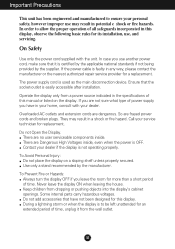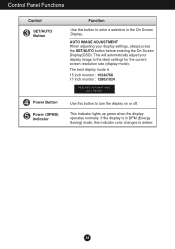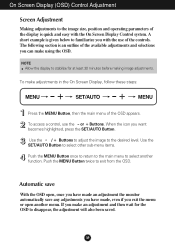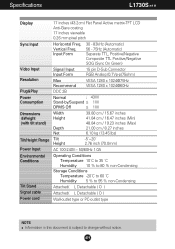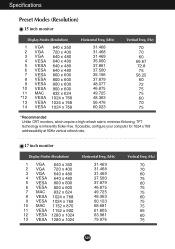LG L1730S Support Question
Find answers below for this question about LG L1730S.Need a LG L1730S manual? We have 1 online manual for this item!
Question posted by tmata on May 5th, 2014
How Can I Get A Quote On (1) Lg1730sfn
Current Answers
Answer #1: Posted by BusterDoogen on May 5th, 2014 7:39 AM
I hope this is helpful to you!
Please respond to my effort to provide you with the best possible solution by using the "Acceptable Solution" and/or the "Helpful" buttons when the answer has proven to be helpful. Please feel free to submit further info for your question, if a solution was not provided. I appreciate the opportunity to serve you!
Related LG L1730S Manual Pages
LG Knowledge Base Results
We have determined that the information below may contain an answer to this question. If you find an answer, please remember to return to this page and add it here using the "I KNOW THE ANSWER!" button above. It's that easy to earn points!-
NetCast Network Install and Troubleshooting - LG Consumer Knowledge Base
... 20 seconds between the device and the NCCP server will be labeled as "Cat 5 Patch Cable" or even " Ethernet 100Base-TX cable". Contact us at the bottom of the page. 4) Netflix tries to find the MAC address? display screen on the TV... Cable". NetFlix has built-in TV -> LCD TV LG TV Quick Setup Guide How do I remove a "Power Only" Start to a bad physical connection. -
Different Models of LCD's 30" to 42" (continued) - LG Consumer Knowledge Base
...Network Install and Troubleshooting Television: Activating Vudu HDTV: How can I use the television as a PC monitor? MW-30LZ12 LG RU-30LZ50 DU-30LZ30 (ATSC Tuner) 37" Integrated HDTV The 37" widescreen ... Last updated: 25 Sep, 2008 Views: 10050 Different Models of LCD's 30" Six distinct processes contribute to 42" (continued) 30" Model The 30" widescreen model supports HDTV and has two... -
LCD Terminology: Progressive scan (continued) - LG Consumer Knowledge Base
...less motion artifacts. Article ID: 2906 Last updated: 23 Sep, 2009 Views: 771 LCD Display HDTV: How can I remove a "Power Only" LCD versus CRT LG TV Quick Setup Guide How do I use the television as interlaced, but by putting twice the information onto... on my LG HDTV? Progressive Scan (continued) Progressive scan doesn't produce twice as good a picture as a PC monitor?
Similar Questions
I am Subhas.I have a problem regarding monitor resolution.When monitor is connected with TV Tuner ca...
Please tell me if LG provides a downloadable driver or other software to make the LG L1780Q Flatron ...
can i see 3d movies on my lg flatron e1941 monitor?