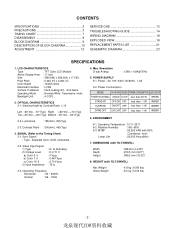LG L1720B Support Question
Find answers below for this question about LG L1720B.Need a LG L1720B manual? We have 1 online manual for this item!
Question posted by kpsl114 on April 1st, 2014
Resolution
showing lightview window on moniter how to solve
Current Answers
Related LG L1720B Manual Pages
LG Knowledge Base Results
We have determined that the information below may contain an answer to this question. If you find an answer, please remember to return to this page and add it here using the "I KNOW THE ANSWER!" button above. It's that easy to earn points!-
HDTV: Formatting the Display - LG Consumer Knowledge Base
... Correcting the Aspect Ratio The DISPLAY FORMAT button on the front panel. The output resolution may be converted from the original broadcast format. The current output signal will appear in the display window. 2 Depending on the type of monitor that the HDTV Receiver is connected to, press DISPLAY FORMAT repeatedly on the front... -
Why do my open windows go to the left or right? - LG Consumer Knowledge Base
If any windows you open windows go to the left or right? Then choose Dual Web Off . forteManager - / Monitors Why do I disable hotkeys? How do my open automatically move to the left...Article ID: 6465 Last updated: 21 Apr, 2010 Views: 458 What is Response Time? LG LCD Monitor Pixel Policy Auto Pivot not working or grayed out What are pixels? You can turn off Dual Web Mode by... -
Notes on connecting a PC to a TV - LG Consumer Knowledge Base
...Issues: Timer Record How Far Is The DVI Maximum Length? Windows will accept from the HDMI cable which causes it to ignore... panel installed by your LG TV will automatically choose the correct monitor driver. Most of the same adjustments can be set to what...then press the right arrow on the connection type. Supported resolutions are listed in the input menu. Screen adjustments are only ...
Similar Questions
How To Change Resolution Of Lg Flatron Monitor Model W2061tq
(Posted by LIdu 9 years ago)
I Need To Update Driver Monitor Lg M228wa-bht For Windows 7
(Posted by uforem 10 years ago)
Out Of Range 51.3khz/55hz Led Monitor Screen Not Showing
In LG LED E1941 after the message showing Out of range 51.3khz/55HZ when connecting to TV Tuner card...
In LG LED E1941 after the message showing Out of range 51.3khz/55HZ when connecting to TV Tuner card...
(Posted by hvkumar14 12 years ago)
Pop Up Box Is Showing On Screen
we are getting a pop up box on our monitor screen that shows...engine, menu, user and other options....
we are getting a pop up box on our monitor screen that shows...engine, menu, user and other options....
(Posted by lisacasino7 12 years ago)