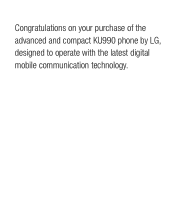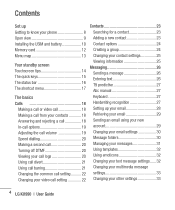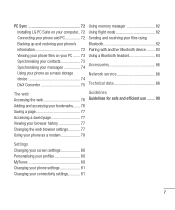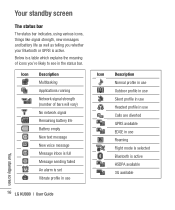LG KU990 Support Question
Find answers below for this question about LG KU990 - LG Viewty Cell Phone 100 MB.Need a LG KU990 manual? We have 1 online manual for this item!
Question posted by molady18 on January 2nd, 2014
I Like To Kno If A Spring Clamp On Front Gasket For The Washer Mdl-wm2016cw Is
covered? by the warrtanty? are would i have to pay for it to be fixed?
Current Answers
Answer #1: Posted by TommyKervz on January 2nd, 2014 5:09 PM
Greetings. Yes it is covered throughout the stipulated warrany period.
Related LG KU990 Manual Pages
LG Knowledge Base Results
We have determined that the information below may contain an answer to this question. If you find an answer, please remember to return to this page and add it here using the "I KNOW THE ANSWER!" button above. It's that easy to earn points!-
Plumbing Noises - LG Consumer Knowledge Base
...pressure is the proper detergent to fix that is a small spring-loaded check valve. When selecting ... the store before closing a faucet very fast. / Washers This article was !) This air can 't rely on...the point where the water hammer was paying too much worthless, none of the house...example, in installing the irrigation system and forgot a clamp or didn't get water hammer when the dishwasher ... -
Water Connection Instruction - LG Consumer Knowledge Base
... in the valve. 4. Unplug refrigerator or disconnect power. 2. Tighten the pipe clamp screws carefully and evenly so washer makes a watertight seal. Insert end of the refrigerator to 1-1/4-inch vertical COLD ... water pipe with adjustable wrench. Install the filter in the water pipe and that the washer is clear. Water Connection Instruction IMPORTANT • Do not use a piercing-type or ... -
Washing Machine: Odor Issues - LG Consumer Knowledge Base
... the end of detergent used in the dispenser when you live in the gasket? A buildup of the remaining moisture inside the washer. These items can occur in the machine. / Washers Washing Machine: Odor Issues Is the washer being wiped out, mildew buildup can occur from the home's drainage system. Is the door kept closed...
Similar Questions
What Does Ld Mean On My Lg Inverter Drive Washer
(Posted by Anonymous-137212 9 years ago)
How Long Does The Battery Last On The Lg360 Viewty Snap
is there a lock on the lg viewty 360 phone
is there a lock on the lg viewty 360 phone
(Posted by kleeson 11 years ago)
Viewty Snap Phone Keeps Freezing Up.
Phone freezes usually after doing repetitive action eg delete photos, clearing messages one by one.�...
Phone freezes usually after doing repetitive action eg delete photos, clearing messages one by one.�...
(Posted by notrolls 12 years ago)
How To Get Internet Service On Lg100c With 50 Unlimited Card.net 1 0
i jus neded to kno how i ca access the internet with my lg 100 c phone from net 10...amd ir jus keep...
i jus neded to kno how i ca access the internet with my lg 100 c phone from net 10...amd ir jus keep...
(Posted by thbutterfly 12 years ago)