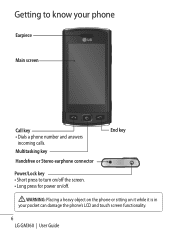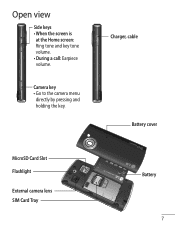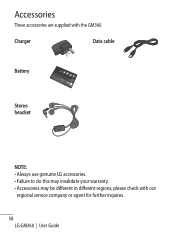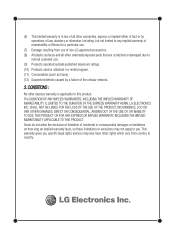LG GM360 Support Question
Find answers below for this question about LG GM360.Need a LG GM360 manual? We have 1 online manual for this item!
Question posted by kleeson on November 25th, 2012
How Long Does The Battery Last On The Lg360 Viewty Snap
is there a lock on the lg viewty 360 phone
Current Answers
Related LG GM360 Manual Pages
LG Knowledge Base Results
We have determined that the information below may contain an answer to this question. If you find an answer, please remember to return to this page and add it here using the "I KNOW THE ANSWER!" button above. It's that easy to earn points!-
LG Mobile Phones: Tips and Care - LG Consumer Knowledge Base
... with low signal will be reduced over time. If you have another battery, rotate use an after market phone charger. Always use or keeping phones in an area where it is completed. Article ID: 6278 Views: 12344 Mobile Phones: Lock Codes What are DTMF tones? To avoid accidental damage, do not place or keep... -
What are DTMF tones? - LG Consumer Knowledge Base
... tone - In all, seven different frequencies are actually eight different tones. There are assigned. Mobile phone networks use and not for any specific model) o MENU o SETTINGS o DTMF Tones o Normal or Long With touch-tone land-line phones, pressing a key on a phone keypad (as well as a grid, each row represents a low frequency, and each column represents... -
Chocolate Touch (VX8575) Back Cover Removal and Installation - LG Consumer Knowledge Base
... cubierta trasera 1. Pictures LG Dare LG Mobile Phones: Tips and Care Mobile Phones: Lock Codes Pairing Bluetooth Devices LG Dare / Mobile Phones Chocolate Touch (VX8575) Back Cover Removal and Installation You will need to the phone has been turned off before you can install the battery and micro SD card on the battery cover are DTMF tones? Ademá...
Similar Questions
Using Lg Gm360 Abroad.
What do I do to be able to use my LG GM360 mobile phone abroad please? I am told it should be able t...
What do I do to be able to use my LG GM360 mobile phone abroad please? I am told it should be able t...
(Posted by Anonymous-143497 9 years ago)
How To Rest Factory Settings On My Lg Gs170 Mobile Phone
how to rest factory settings on my LG GS170 mobile phone
how to rest factory settings on my LG GS170 mobile phone
(Posted by matbie20 9 years ago)
Battery Loosing Power Within 1 Day
Battery seems to be loosing power more quickly now, not holding charge for more than 24 hrs
Battery seems to be loosing power more quickly now, not holding charge for more than 24 hrs
(Posted by herbie1302 11 years ago)
About Url Setting And Password Of Phone
please tell me how to delete url list from browser of lg viewty snap.another thing please tell me wh...
please tell me how to delete url list from browser of lg viewty snap.another thing please tell me wh...
(Posted by sanjeevkumarskr 11 years ago)
How Long Does Battery Last B4 Needing To Be Replaced
(Posted by Anonymous-59188 11 years ago)