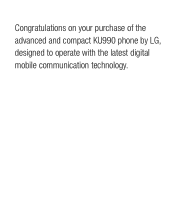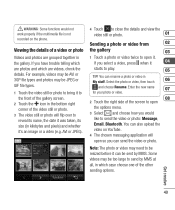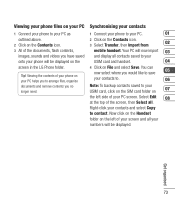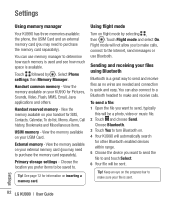LG KU990 Support Question
Find answers below for this question about LG KU990 - LG Viewty Cell Phone 100 MB.Need a LG KU990 manual? We have 1 online manual for this item!
Question posted by rleduff on May 28th, 2014
I Need My Blue Icon Navigation App Back On My Lg 4g Phone.
The person who posted this question about this LG product did not include a detailed explanation. Please use the "Request More Information" button to the right if more details would help you to answer this question.
Current Answers
Related LG KU990 Manual Pages
LG Knowledge Base Results
We have determined that the information below may contain an answer to this question. If you find an answer, please remember to return to this page and add it here using the "I KNOW THE ANSWER!" button above. It's that easy to earn points!-
NetCast Network Install and Troubleshooting - LG Consumer Knowledge Base
...stream which can connect directly to your network. All three of the Internet apps should work or provide the speeds needed for it to occur while the server indexes with your router and test... convert a wired connection into a wireless one on your network settings manually. Just press the NetFlix icon in the speed of the router. If NetFlix says it can't connect to the network...then the... -
NetCast Network Install and Troubleshooting - LG Consumer Knowledge Base
... , but you can also enter all the way. All of the Internet apps should work. Just press the NetFlix icon in all of the network info manually if you want to use a "...customer's internet connection is not blocking the TV due to security settings. Sometimes these kits, but you need a network connection. To test your network. If a customer's account is for our connected ... -
Chocolate Touch (VX8575) Back Cover Removal and Installation - LG Consumer Knowledge Base
/ Mobile Phones Chocolate Touch (VX8575) Back Cover Removal and Installation You will need to remove the back cover before installing or replacing the battery. Make sure that the power to remove. Hold the phone securely with both hands (as illustrated) 2. Sosteoga firmemente el teléfono con ambas mano (como desmostrado). 2. Coloque la cubierta de...
Similar Questions
How To Hard Set A Lgl34c Cell Phone
I have a LGL34C cell phone and someone else put a number lock on it. So now I can't get in it at all...
I have a LGL34C cell phone and someone else put a number lock on it. So now I can't get in it at all...
(Posted by billeugenecheever 9 years ago)
How To Move Contacts From Tmobile To Phone
(Posted by zoidster69 10 years ago)
How Do I Program My Phone So It Can Read My Sim Card
My Lg eaten g4 won't let me make calls or text how can I fix it on you setting it doesn't even show ...
My Lg eaten g4 won't let me make calls or text how can I fix it on you setting it doesn't even show ...
(Posted by Forevergeesness 10 years ago)
How Can I Set Up Voicemail For My Metropcs Lg Motion 4g Phone?
how do i set up voicemail for my metropcs lg motion 4g phone?
how do i set up voicemail for my metropcs lg motion 4g phone?
(Posted by willlagos 11 years ago)