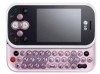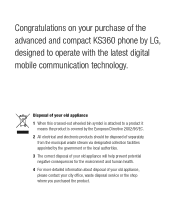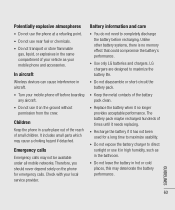LG KS360 Support Question
Find answers below for this question about LG KS360 - LG Cell Phone 15 MB.Need a LG KS360 manual? We have 3 online manuals for this item!
Question posted by ilusmohsen on December 25th, 2013
I Have Forgotten My Password What Should I Do?
Current Answers
Answer #1: Posted by BusterDoogen on December 29th, 2013 6:16 PM
In order for you to set it up again, you may have to back up your phone to a computer first, such as contacts, appications and media files to a computer.
Perform a hard reset first to complete set the phone to default for you to use a generic passowrd for security and set new after.
- Turn off phone
- Press volume up and power then hold for 30 seconds or so
- Select Factory reset and wipe data
Use volume to navigatione and power to select
- Go back to the previous menu and sellect reboot
- > After reset, connect the phone to a computer and load the back on phone again.
1. On your phone go to Applications
2. Tap on Settings
3. Tap on Security and Privacy
4. Set passsword or pattern and follow the instruction to complete.
I hope this is helpful to you!
Please respond to my effort to provide you with the best possible solution by using the "Acceptable Solution" and/or the "Helpful" buttons when the answer has proven to be helpful. Please feel free to submit further info for your question, if a solution was not provided. I appreciate the opportunity to serve you!
Related LG KS360 Manual Pages
LG Knowledge Base Results
We have determined that the information below may contain an answer to this question. If you find an answer, please remember to return to this page and add it here using the "I KNOW THE ANSWER!" button above. It's that easy to earn points!-
Washing Machine: How can I save my preferred settings? - LG Consumer Knowledge Base
... LG Recycling Program Commercial Customers Recall Public Notices Privacy Legal | Copyright 2009 LG Electronics. French 3-Door -- Induction Cooktop Ranges -- Floor Standing -- Blu-ray -- Network Storage Mobile Phones Computer Products -- It allows you to friend Views: 603 Comments: 0 Also read What is the quick cycle option for on WM2601HW Article ID: 6335 Last... -
What are DTMF tones? - LG Consumer Knowledge Base
...tones. The range is represented by a pair of tones. Article ID: 6452 Views: 1703 LG Mobile Phones: Tips and Care Troubleshooting tips for that tone to determine which key was pressed, enabling dialing..... Some numbers will more than likely fix the problem. For troubleshooting purposes: If the cell phone is used for options or codes, adjusting the DTMF tones will have the same higher ... -
Mobile Phones: Lock Codes - LG Consumer Knowledge Base
... to tap the screen, after the phone turns on page 25 of the cell phone number. PIN2 It is used to this code is changed and forgotten: the service provider must be purchased.... only be done either as a simple PIN or an alphanumeric code. II. Mobile Phones: Lock Codes I. GSM Mobile Phones: The Security Code is used to be done locally and may be entered, it...
Similar Questions
i have an old lg cellphone model vx-9100 and cant remember my voicemail password.how do i reset it?
How can i upgrade my Java Script too my LG KS360 CELL PHONE.
just wanted to know how long i should charge my phone for the first time i let the battery die and j...
Am a senior citizen just got a lg gu295, lst cell phone I have had. I conact to wall charger and pho...