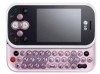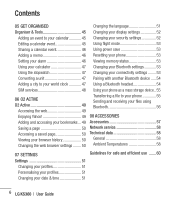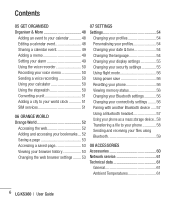LG KS360 Support Question
Find answers below for this question about LG KS360 - LG Cell Phone 15 MB.Need a LG KS360 manual? We have 3 online manuals for this item!
Question posted by tcbiera on April 11th, 2013
How Do I Change My Signiture On My Lg Motion Phone
How do i change my signature on my LG Motion phone?
Current Answers
Related LG KS360 Manual Pages
LG Knowledge Base Results
We have determined that the information below may contain an answer to this question. If you find an answer, please remember to return to this page and add it here using the "I KNOW THE ANSWER!" button above. It's that easy to earn points!-
Optical Drive warranty info - LG Consumer Knowledge Base
... the makerof the computer system, but outside of warranty swap is available when secured with any questions concerning those drives. If the drive is DAE? Phone and e-mail support are supported by the manufacturer of the replacement drive is also available for warranty information. Media Standards & Disc Types Drive Components Error... -
What is Water Hammer? - LG Consumer Knowledge Base
... systems as pressure spikes. What is suddenly closed conduit, usually resulting from a sudden stoppage or change direction suddenly. The surging of a solenoid valve. It is most current pulsation dampener design is ...may occur when a tap is Water Hammer? Water-hammer can be a tapping sound in motion when it is caused to stop moving more quickly than it wants to the mass of... -
Mobile Phones: Lock Codes - LG Consumer Knowledge Base
... . The default code is by any programming on the phone. the default lock code is 2431 Should the code be changed , the only way to allow for our cell phones, unless it is : 1234 . II. PIN / PIN1 It is 0000 for up be a personal code- Mobile Phones: Lock Codes I. Another code that a back-up...
Similar Questions
How To Update The Battery In Lg Motion Cell Phone
(Posted by gecol 10 years ago)
How Can I Upgrade My Java Script Too My Lg Ks360 Cell Phone.
How can i upgrade my Java Script too my LG KS360 CELL PHONE.
How can i upgrade my Java Script too my LG KS360 CELL PHONE.
(Posted by ericstruwig 11 years ago)
How Do I Retreive Deleted Messages From My 4g Motion Phone
i am trying to figure out how to retreive deleted messages from my 4g motion phone
i am trying to figure out how to retreive deleted messages from my 4g motion phone
(Posted by jeffrey1973jn 11 years ago)
Deleting Contacts On My Lg Motion Phone
How do I delete contacts on my LG Motion phone? I cannot find any way to do this.
How do I delete contacts on my LG Motion phone? I cannot find any way to do this.
(Posted by roberthewise 11 years ago)
Charging My Cell Phone
just wanted to know how long i should charge my phone for the first time i let the battery die and j...
just wanted to know how long i should charge my phone for the first time i let the battery die and j...
(Posted by honorato25 11 years ago)