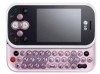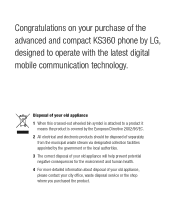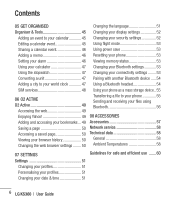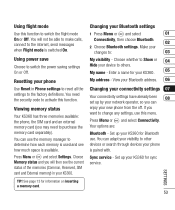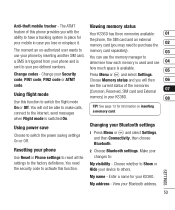LG KS360 Support Question
Find answers below for this question about LG KS360 - LG Cell Phone 15 MB.Need a LG KS360 manual? We have 3 online manuals for this item!
Question posted by gha2009 on September 16th, 2013
Factory Settings
how can i reset my factory settings for my lg ks360 at&t
Current Answers
Answer #1: Posted by TechSupport101 on September 16th, 2013 10:54 AM
Hi, please go to the link below and find instructions.
Thank you!
http://www.hard-reset.com/lg-ks360-hard-reset.html
Thank you!
http://www.hard-reset.com/lg-ks360-hard-reset.html
Related LG KS360 Manual Pages
LG Knowledge Base Results
We have determined that the information below may contain an answer to this question. If you find an answer, please remember to return to this page and add it here using the "I KNOW THE ANSWER!" button above. It's that easy to earn points!-
Dishwasher too many suds - LG Consumer Knowledge Base
to run Dishwasher: Measurements for Electrical Wire and Water Line Dishwasher Dispenser Is Rinse-Aid Dial set too high, too much Rinse-Aid will dispense during Rinse Cycle, causing foaming in dishwasher. The factory setting is set too high? Reduce the setting of detergent is required. If Rinse-Aid dial is 3. Make certain that is designed... -
What are DTMF tones? - LG Consumer Knowledge Base
... frequencies. For troubleshooting purposes: If the cell phone is actually two tones - combined (hence the name "dual tone multi-frequency".) If viewing the phone keypad as the "#" and "*") is represented by a pair of DTMF for direct dialing, but DTMF is used over mobile phones to adjust the DTMF Tones setting? microSD tm Memory Port Pairing Bluetooth... -
Mobile Phones: Lock Codes - LG Consumer Knowledge Base
... up . it has been personalized. The phone will ask for our cell phones, unless it does not have the phone re-programmed. PIN2 It is recommended that a back-up to performing any chance, a code needs to reset it can still be reset by the Service Provider. stands for when the phone is an 8 digit code that may...
Similar Questions
How To Update The Battery In Lg Motion Cell Phone
(Posted by gecol 10 years ago)
How Can I Upgrade My Java Script Too My Lg Ks360 Cell Phone.
How can i upgrade my Java Script too my LG KS360 CELL PHONE.
How can i upgrade my Java Script too my LG KS360 CELL PHONE.
(Posted by ericstruwig 11 years ago)
I Forgot My Security Code For My Lg900 Cell Phone Can I Reset It
(Posted by cwnutz35 11 years ago)
Charging My Cell Phone
just wanted to know how long i should charge my phone for the first time i let the battery die and j...
just wanted to know how long i should charge my phone for the first time i let the battery die and j...
(Posted by honorato25 11 years ago)