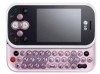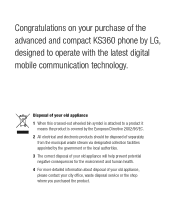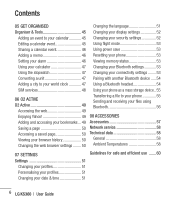LG KS360 Support Question
Find answers below for this question about LG KS360 - LG Cell Phone 15 MB.Need a LG KS360 manual? We have 3 online manuals for this item!
Question posted by Anonymous-61903 on June 8th, 2012
How Much Would It Cost To Fix An Lg Beacon Phone From Metro Pcs?
The person who posted this question about this LG product did not include a detailed explanation. Please use the "Request More Information" button to the right if more details would help you to answer this question.
Current Answers
Related LG KS360 Manual Pages
LG Knowledge Base Results
We have determined that the information below may contain an answer to this question. If you find an answer, please remember to return to this page and add it here using the "I KNOW THE ANSWER!" button above. It's that easy to earn points!-
Optical Drive warranty info - LG Consumer Knowledge Base
...you have regarding your name brand PC, please contact the PC maker for warranty information. If ...free to answer any questions you . Our PC technical support center is open 24/7). Shipping... time Mon - OEM drives (LG drives sold by PC manufacturers that are pre-installed in a computer system) ...0000 for technical support and/or replacement procedures. Phone and e-mail support are 1 year swap. ... -
What are DTMF tones? - LG Consumer Knowledge Base
...likely fix the problem. Each number on the dial pad generates the corresponding DTMF tone for that tone to adjust the DTMF Tones setting? For troubleshooting purposes: If the cell phone is... 1703 LG Mobile Phones: Tips and Care Troubleshooting tips for the Bluetooth stereo headset (HBS-250). The range is not navigating correctly through an IVR system's options, or the cell phone does not ... -
Mobile Phones: Lock Codes - LG Consumer Knowledge Base
... Views: 4816 Pairing Bluetooth Devices LG Dare GSM Mobile Phones: The Security Code is entered incorrectly 10 times;... wanting to or provide these types of the cell phone number. The default code is 1111 . ...done correctly the phone will take some time to load (it's like a mini PC), when it is... the Fixed Dial List. 2222 The LG CT810 (Incite) is by sending the device to have the phone re-...
Similar Questions
How To Update The Battery In Lg Motion Cell Phone
(Posted by gecol 10 years ago)
Step By Step How To Factory Reset A Lg Beacon From Metro Pcs
(Posted by kaswick4 10 years ago)
How Can I Upgrade My Java Script Too My Lg Ks360 Cell Phone.
How can i upgrade my Java Script too my LG KS360 CELL PHONE.
How can i upgrade my Java Script too my LG KS360 CELL PHONE.
(Posted by ericstruwig 11 years ago)
Charging My Cell Phone
just wanted to know how long i should charge my phone for the first time i let the battery die and j...
just wanted to know how long i should charge my phone for the first time i let the battery die and j...
(Posted by honorato25 11 years ago)