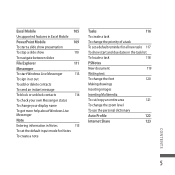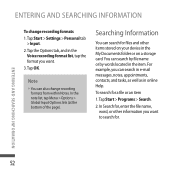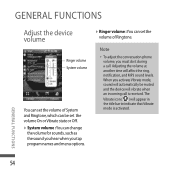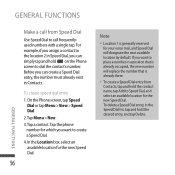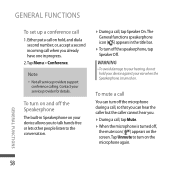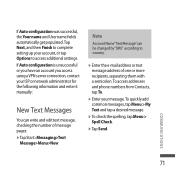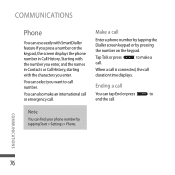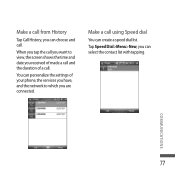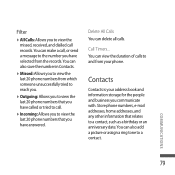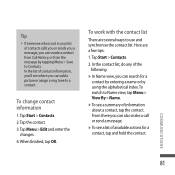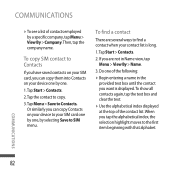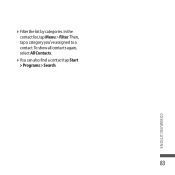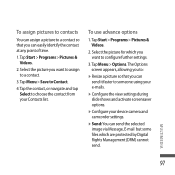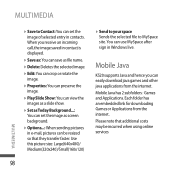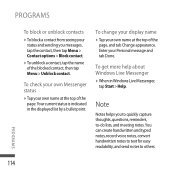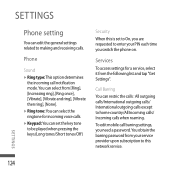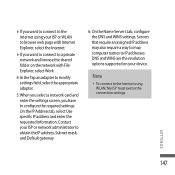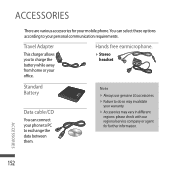LG KS20 Support Question
Find answers below for this question about LG KS20 - LG Smartphone 128 MB.Need a LG KS20 manual? We have 1 online manual for this item!
Question posted by razakfataw on May 18th, 2012
It Its Not Showing Contact Name When There Is An Incoming Call And How Can It B
i need a housing and a battery, because my lg ks20 housing is old and battery cannot last for a day.
Current Answers
Related LG KS20 Manual Pages
LG Knowledge Base Results
We have determined that the information below may contain an answer to this question. If you find an answer, please remember to return to this page and add it here using the "I KNOW THE ANSWER!" button above. It's that easy to earn points!-
Bluetooth Profiles - LG Consumer Knowledge Base
... provides a standard for one device can be sending and receiving name cards or calendar events between devices. Dial-up Networking (DUN) The dial-up networking... Devices LG Dare Transfer Music & This profile allows use would be synchronizing a contact list between the mobile phone and another device like pictures from another device. An example of an interface device... -
Washing Machine: How can I save my preferred settings? - LG Consumer Knowledge Base
Side by LG Technical Support Contact Us Sitemap Buyers' Guide Jobs LG Recycling Program Commercial Customers Recall Public Notices Privacy Legal | Copyright 2009 LG Electronics. Ceiling Cassette Dehumidifier Video DVD -- Video -- HD Radio -- Network Storage Mobile Phones Computer Products -- It allows you to confirm the settings have been stored. Adjust the wash/rinse temperature... -
What are DTMF tones? - LG Consumer Knowledge Base
... actually two tones - Some numbers will have the same lower frequency, but different higher frequency. combined (hence the name "dual tone multi-frequency".) If viewing the phone keypad as DTMF (Dual Tone Multiple Frequencies) tones. Mobile phone networks use and not for any specific model) o MENU o SETTINGS o DTMF Tones o Normal or Long With touch...
Similar Questions
How To Have Contacts Name Showed On Lg A340 Phone When They Call
(Posted by marlipett 10 years ago)
How To Enter Contact Name And Phone Numbers In Lg800g Tracfone?
(Posted by wmitchell58 11 years ago)