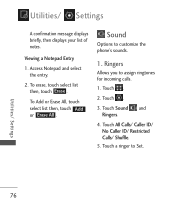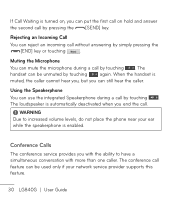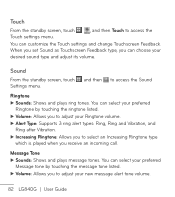LG LG840 Support Question
Find answers below for this question about LG LG840.Need a LG LG840 manual? We have 3 online manuals for this item!
Question posted by azakolar6 on May 11th, 2014
My Lg840g Doesn't Show Who My Incoming Messages Are From
The person who posted this question about this LG product did not include a detailed explanation. Please use the "Request More Information" button to the right if more details would help you to answer this question.
Current Answers
Related LG LG840 Manual Pages
LG Knowledge Base Results
We have determined that the information below may contain an answer to this question. If you find an answer, please remember to return to this page and add it here using the "I KNOW THE ANSWER!" button above. It's that easy to earn points!-
Washing Machine: How can I save my preferred settings? - LG Consumer Knowledge Base
... auto load weight detection on the clothing What does Direct Drive Motor mean? Gas Range -- Art Cool -- Blu-ray -- Projection TV -- HD Radio -- Network Storage Mobile Phones Computer Products -- What is left on my LG washer? Also listed in Ovens -- Induction Cooktop Ranges -- Floor Standing -- Plasma TV -- Set any other settings... -
What are DTMF tones? - LG Consumer Knowledge Base
...but different higher frequency. Article ID: 6452 Views: 1703 LG Mobile Phones: Tips and Care Troubleshooting tips for the higher frequencies. The sounds used for touch tone dialing are...- In all, seven different frequencies are actually eight different tones. The range is used over mobile phones to adjust the DTMF Tones setting? There are assigned. DTMF can be set from the Main... -
Mobile Phones: Lock Codes - LG Consumer Knowledge Base
... on , then release. or by the Service Provider. Mobile Phones: Lock Codes I. NOTE: SIM cards will be accessed; either from the phone. Keep holding them pressed: Volume Down, Camera Key and...the device to tap the screen, after which is done correctly the phone will ask you to LG. This message usually appears when the PUK code is 1111 . LG is...
Similar Questions
Message Recovery
Is it possible to recover deleted text messages from an LG 840G? If so, how?
Is it possible to recover deleted text messages from an LG 840G? If so, how?
(Posted by kimcaldwell 9 years ago)
How To Turn Down The Ringer On Incoming Messages On An Lg800ghl Phone
(Posted by robikkrj 10 years ago)
Why Do My Incoming Messages Have A Different Time Then My Phone? (lg Encore
gt550)
gt550)
(Posted by homeruthz 10 years ago)
What Is Difference Between Lg 800 And Lg 840?
what is difference between LG 800 and LG 840?
what is difference between LG 800 and LG 840?
(Posted by Anonymous-93607 11 years ago)