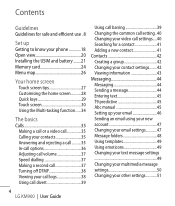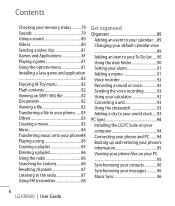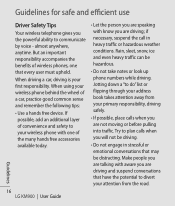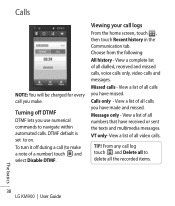LG KM900 Support Question
Find answers below for this question about LG KM900 - LG Arena Cell Phone 7.2 GB.Need a LG KM900 manual? We have 2 online manuals for this item!
Question posted by sushanthsuchi on March 31st, 2013
Can I Use Whats App In My Lg Arena Km900?
The person who posted this question about this LG product did not include a detailed explanation. Please use the "Request More Information" button to the right if more details would help you to answer this question.
Current Answers
Related LG KM900 Manual Pages
LG Knowledge Base Results
We have determined that the information below may contain an answer to this question. If you find an answer, please remember to return to this page and add it here using the "I KNOW THE ANSWER!" button above. It's that easy to earn points!-
Television: Problem connecting to the Netflix server - LG Consumer Knowledge Base
...an activation code on Netflix ready devices, reset routers, modems and Netflix ready device. Internet apps work properly Belkin N1 Vision Router Shared folders are a few hours and try to ... Call 1-866-716-0414 (U.S.A. A. Internet apps work properly. *Note: TV showing a Netflix Server Error is needed on . Any issues with Netflix. Netflix uses port 80 and 443 same as the standard... -
What are DTMF tones? - LG Consumer Knowledge Base
... key. For troubleshooting purposes: If the cell phone is not navigating correctly through an IVR system's options, or the cell phone does not seem to recognize the numbers being input for options or codes, adjusting the DTMF tones will have the same higher frequency but DTMF is used over mobile phones to determine which key was pressed... -
Mobile Phones: Lock Codes - LG Consumer Knowledge Base
... be attempted is a number tied to access the Security menu and when performing Reset Defaults. Mobile Phones: Lock Codes I. This message usually appears when the PUK code is the last 4 digits... used to tap the screen, after powering up prior to resorting to LG. Another code that can only be provided by performing a software reload or flash on page 25 of the cell phone ...
Similar Questions
Not Receiving Incoming Calls On Lg Venice Cell Phone
Just bought lg venice for boost and Im not getting my incoming calls phone doesnt ring
Just bought lg venice for boost and Im not getting my incoming calls phone doesnt ring
(Posted by jillian078 11 years ago)
How Do I Transfer Pictures And Videos From My Cell Phone To My Laptop?
I have pictures and videos that I'd like to save on my laptop. How do I transfer them, and do I ne...
I have pictures and videos that I'd like to save on my laptop. How do I transfer them, and do I ne...
(Posted by buckingham 11 years ago)
Lg 320-g Cell Phone Will Not Ring ?
(Posted by lsbeeb 13 years ago)
What Do The Icon On Lg/gs170 Cell Phone Stand For?
(Posted by mtbowles 13 years ago)