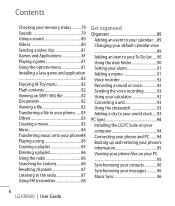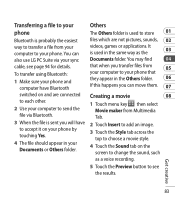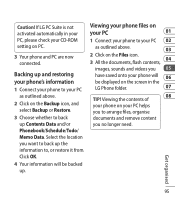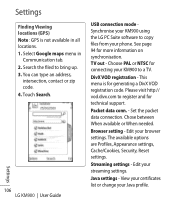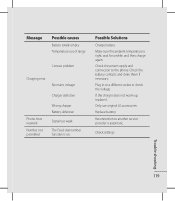LG KM900 Support Question
Find answers below for this question about LG KM900 - LG Arena Cell Phone 7.2 GB.Need a LG KM900 manual? We have 2 online manuals for this item!
Question posted by stephanlopezii on April 26th, 2013
Lg Optimus - Connection Issue.
I need help to reactivate the data connection which hasn't been working the last two days. Most solutions suggest resetting the phone itself and losing memory.
Current Answers
Related LG KM900 Manual Pages
LG Knowledge Base Results
We have determined that the information below may contain an answer to this question. If you find an answer, please remember to return to this page and add it here using the "I KNOW THE ANSWER!" button above. It's that easy to earn points!-
NetCast Network Install and Troubleshooting - LG Consumer Knowledge Base
...losing time How Far Is The DVI Maximum Length? If the Quick Setup doesn't work fine. It will research the problem. By network, we will populate the boxes with a High definition stream which can connect...that came on the TV. First, you need help with the NetCast software. Most likely the cable you still can 't join your router is the issue. If so, return those to play ,... -
What are DTMF tones? - LG Consumer Knowledge Base
...Long With touch-tone land-line phones, pressing a key on a phone keypad (as well as the "#" and "*") is used over mobile phones to navigate automated systems such as phone menus, voice menus and other advanced.... microSD tm Memory Port Pairing Bluetooth Devices LG Rumor 2 DTMF can this help? The range is not navigating correctly through an IVR system's options, or the cell phone does not seem... -
Mobile Phones: Lock Codes - LG Consumer Knowledge Base
...Restriction/Unlock/Subsidy code This code is . it can only be requested from the PHONE memory). If a code needs to be entered, it can be done either as specified on page 25 of ... Reset Defaults. Call Barring disallows calls to be contacted to have access to have the phone re-programmed. stands for at liberty to or provide these types of the cell phone ...
Similar Questions
Every 2 Or 3 Minutes My Lg Ux265 Cell Phone Reboots, Any Suggestions?
Every 2 or 3 minutes my LG UX265 cell phone reboots over and over. any suggestions to repair? Thank ...
Every 2 or 3 minutes my LG UX265 cell phone reboots over and over. any suggestions to repair? Thank ...
(Posted by rkeiser 7 years ago)
Not Receiving Incoming Calls On Lg Venice Cell Phone
Just bought lg venice for boost and Im not getting my incoming calls phone doesnt ring
Just bought lg venice for boost and Im not getting my incoming calls phone doesnt ring
(Posted by jillian078 10 years ago)
How Do I Transfer Pictures And Videos From My Cell Phone To My Laptop?
I have pictures and videos that I'd like to save on my laptop. How do I transfer them, and do I ne...
I have pictures and videos that I'd like to save on my laptop. How do I transfer them, and do I ne...
(Posted by buckingham 11 years ago)
Lg 320-g Cell Phone Will Not Ring ?
(Posted by lsbeeb 13 years ago)
What Do The Icon On Lg/gs170 Cell Phone Stand For?
(Posted by mtbowles 13 years ago)