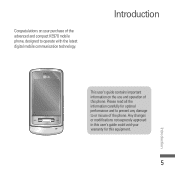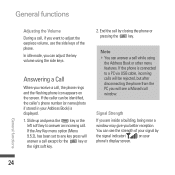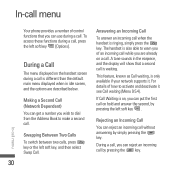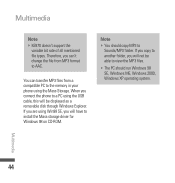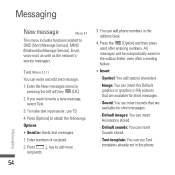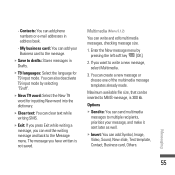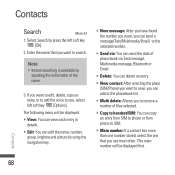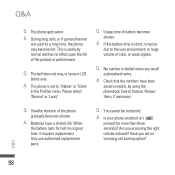LG KE970 Support Question
Find answers below for this question about LG KE970.Need a LG KE970 manual? We have 1 online manual for this item!
Question posted by desmetgilbert on December 16th, 2013
Saving Sms Textmessages
Hi, How can I save/download my KE970 text messages to my pc? Can I use bluetooth? Or is it beter with a usb connecting cable?... Thanks in advance for your time. Evelyne
Current Answers
Related LG KE970 Manual Pages
LG Knowledge Base Results
We have determined that the information below may contain an answer to this question. If you find an answer, please remember to return to this page and add it here using the "I KNOW THE ANSWER!" button above. It's that easy to earn points!-
Washing Machine: How can I save my preferred settings? - LG Consumer Knowledge Base
... Vacuum Washer/Dryer Combo Air Conditioner -- LCD TV -- Network Storage Mobile Phones Computer Products -- Select a cycle. 2. Custom Program location on WM2601HW Article ID: 6335 Last updated: 24 Mar, 2010 Print Email to save my preferred settings? What is the quick cycle option for future use a stored program? 1. Kimchi -- Digital Transition -- -- It allows you to... -
What are DTMF tones? - LG Consumer Knowledge Base
... phone keypad as phone menus, voice menus and other advanced calling services....phones, pressing a key on a phone keypad (as well as the "#" and "*") is used over mobile phones to navigate automated systems such as a grid, each row represents a low frequency, and each column represents a high frequency. It is actually two tones - There are assigned. microSD tm Memory Port Pairing Bluetooth... -
Chocolate Touch (VX8575) Back Cover Removal and Installation - LG Consumer Knowledge Base
... cover 1. Para quitar la carcasa trasera 1. Para instalar la cubierta trasera 1. Pictures LG Dare LG Mobile Phones: Tips and Care Mobile Phones: Lock Codes Pairing Bluetooth Devices LG Dare Hold the phone securely with your thumbs until it disengages from the phone and then slide it clicks into place. Align the battery cover slightly lower than the...
Similar Questions
I Need To Know How Save Pics From Text Messages To My Gallary The Phone Is
lgl75c
lgl75c
(Posted by haroyol 9 years ago)
Transfering Pictures From Phone To Pc Using Bluetooth
I am unable to transfer pictures taken on the LG C395 to my Windows 7 PC using Bluetooth. I seem to ...
I am unable to transfer pictures taken on the LG C395 to my Windows 7 PC using Bluetooth. I seem to ...
(Posted by lvargas 11 years ago)
Movies In A Lg Ke970
how T0 Put Movies In A Lg Ke 970 From Computer? I Tried To Copy Paste It But Its Not Working.
how T0 Put Movies In A Lg Ke 970 From Computer? I Tried To Copy Paste It But Its Not Working.
(Posted by huss99mithaiwala 11 years ago)