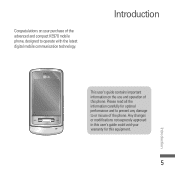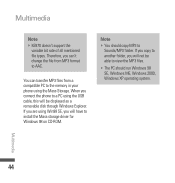LG KE970 Support Question
Find answers below for this question about LG KE970.Need a LG KE970 manual? We have 1 online manual for this item!
Question posted by huss99mithaiwala on January 14th, 2013
Movies In A Lg Ke970
how T0 Put Movies In A Lg Ke 970 From Computer? I Tried To Copy Paste It But Its Not Working.
Current Answers
Answer #1: Posted by tintinb on January 15th, 2013 7:27 PM
Based on my research about the features of LG KE970 device, it only supports the following media format:
- MP3
- AAC++
- 3GP
- MP4
- http://www.gsmarena.com/lg_ke970_shine-1829.php
- Right click the movie file
- Click Properties
- Read the Type of File
If you have more questions, please don't hesitate to ask here at HelpOwl. Experts here are always willing to answer your questions to the best of our knowledge and expertise.
Regards,
Tintin
Related LG KE970 Manual Pages
LG Knowledge Base Results
We have determined that the information below may contain an answer to this question. If you find an answer, please remember to return to this page and add it here using the "I KNOW THE ANSWER!" button above. It's that easy to earn points!-
What are DTMF tones? - LG Consumer Knowledge Base
... and Care Troubleshooting tips for options or codes, adjusting the DTMF tones will have the same lower frequency, but DTMF is also used over mobile phones to as a grid, each row represents a low frequency, and each column represents a high frequency. a low-frequency tone and a high-frequency tone - The range is actually ... -
Chocolate Touch (VX8575) Back Cover Removal and Installation - LG Consumer Knowledge Base
... poco bajo el lateral superior del teléfono. Sostenga firmemente el teléfono con ambas manos (como desmostrado). 3. Pictures LG Dare LG Mobile Phones: Tips and Care Mobile Phones: Lock Codes Pairing Bluetooth Devices LG Dare To remove the back cover 1. To Install the back cover 1. Spanish Es necesario quitar la cubierta... -
Mobile Phones: Lock Codes - LG Consumer Knowledge Base
... LOCKED, and a new SIM Card must be made from the Handset, and to be attempted is the one to Unlock the Phone after which the Align/Calibration screen will appear. Mobile Phones: Lock Codes I. However, if this code is an 8 digit code that can be done locally and may be obtained. If...
Similar Questions
How To Rest Factory Settings On My Lg Gs170 Mobile Phone
how to rest factory settings on my LG GS170 mobile phone
how to rest factory settings on my LG GS170 mobile phone
(Posted by matbie20 9 years ago)
Saving Sms Textmessages
Hi, How can I save/download my KE970 text messages to my pc? Can I use bluetooth? Or is it beter wit...
Hi, How can I save/download my KE970 text messages to my pc? Can I use bluetooth? Or is it beter wit...
(Posted by desmetgilbert 10 years ago)
Can I Keep My Current Virgin Mobile Phone # With This New Tracfone?
I just bought this LG430G phone but haven't opened it yet, still deciding whether to keep itor keep ...
I just bought this LG430G phone but haven't opened it yet, still deciding whether to keep itor keep ...
(Posted by Anonymous-65173 11 years ago)
Forgot Password For Voice Mail On One Of My Mobile Phones.
I've forgotten the password for voice mail on one of my mobile phones. Put in several combination bu...
I've forgotten the password for voice mail on one of my mobile phones. Put in several combination bu...
(Posted by mikeevaristo 12 years ago)