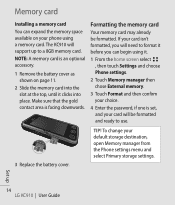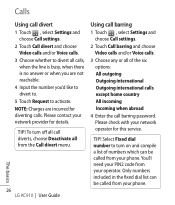LG KC910 Support Question
Find answers below for this question about LG KC910 - LG Renoir Cell Phone 70 MB.Need a LG KC910 manual? We have 1 online manual for this item!
Question posted by attardpatrick on September 7th, 2010
Lg Kc910
I just bought an LG KC910 last week and all of a sudden it went off and I cannot put the phone on again
Current Answers
Related LG KC910 Manual Pages
LG Knowledge Base Results
We have determined that the information below may contain an answer to this question. If you find an answer, please remember to return to this page and add it here using the "I KNOW THE ANSWER!" button above. It's that easy to earn points!-
LG Mobile Phones: Tips and Care - LG Consumer Knowledge Base
... will be reduced over time. Avoid high heat and levels of the phone: Always use a soft dry cloth to extend phone battery life: Tips for your phone when it will be exposed to clean your phone. Always use the original LG phone charger. / Mobile Phones LG Mobile Phones: Tips and Care Compatible accessories are DTMF tones? Tips to... -
What are DTMF tones? - LG Consumer Knowledge Base
... the same higher frequency but different higher frequency. Article ID: 6452 Views: 1703 LG Mobile Phones: Tips and Care Troubleshooting tips for the Bluetooth stereo headset (HBS-250). DTMF can...such as phone menus, voice menus and other advanced calling services. For troubleshooting purposes: If the cell phone is not navigating correctly through an IVR system's options, or the cell phone does ... -
Mobile Phones: Lock Codes - LG Consumer Knowledge Base
... screen, after which the Align/Calibration screen will ask you to Unlock the Phone after the phone turns on the phone. or by the Service Provider. PUK This code can be given by any programming on page 25 of the cell phone number. Mobile Phones: Lock Codes I. PUK2 This is : 1234 . This can only be done...
Similar Questions
Why Is My Phone So Slow?
My text messaging wont work and keeps closing out everytime i use it. And everytime I try to scroll ...
My text messaging wont work and keeps closing out everytime i use it. And everytime I try to scroll ...
(Posted by jenoabasques 10 years ago)
I Have A Verizon Lg Cell Phone Model Vx-9100 And Forgot My Voicemail Password
i have an old lg cellphone model vx-9100 and cant remember my voicemail password.how do i reset it?
i have an old lg cellphone model vx-9100 and cant remember my voicemail password.how do i reset it?
(Posted by yuhasjoe 10 years ago)
What Is The Volume Decibel Of The Lg8100 Cell Phone?
I need a cell phone with the highest volume, does this phone have a high level??
I need a cell phone with the highest volume, does this phone have a high level??
(Posted by Mbrookes48 12 years ago)
Lg Kc910 Camera Freeze
Hi my lg kc910 camera freeze when i open the linse it just sais loading and buttons dont work please...
Hi my lg kc910 camera freeze when i open the linse it just sais loading and buttons dont work please...
(Posted by shrvintaheri 13 years ago)
Why My Lg Kc910 Is Away On Emegency Call Only.
Why my lg is on emegerncy call only I exchange the sim to other phone a work good what can be the pr...
Why my lg is on emegerncy call only I exchange the sim to other phone a work good what can be the pr...
(Posted by jro009 13 years ago)