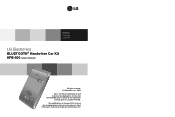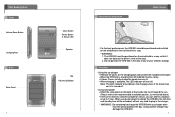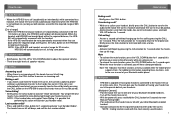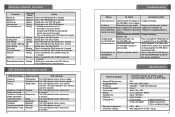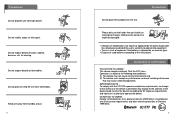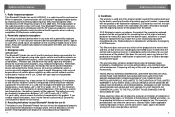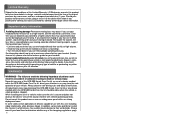LG HFB500 Support Question
Find answers below for this question about LG HFB500 - LG - Bluetooth hands-free Car.Need a LG HFB500 manual? We have 1 online manual for this item!
Question posted by barry81304 on February 26th, 2012
Lg Hfb 500 Fitted To Winscreen Permenently In Daylight But Will Not Switch On Wh
The person who posted this question about this LG product did not include a detailed explanation. Please use the "Request More Information" button to the right if more details would help you to answer this question.
Current Answers
Related LG HFB500 Manual Pages
LG Knowledge Base Results
We have determined that the information below may contain an answer to this question. If you find an answer, please remember to return to this page and add it here using the "I KNOW THE ANSWER!" button above. It's that easy to earn points!-
Water overshooting ice tray - LG Consumer Knowledge Base
... arm will not dump into the bin properly. When the bin is pulled out to fit the design of the tube too strong overshooting ice tray. Lift up the arm on the ... (New Refrigerator) LT500P Refrigerator: Not Sealing The recommended water pressure is high. These dip switches are located on water pressure to be confirmed after ice dumps and the tray fills again. / Refrigerators... -
Ice bin over filling - LG Consumer Knowledge Base
...reduce spills. If overfilling occurs, notify the technician that are located on the icemaker prior to fit the design of the freezer compartment. Set "small size cube" on . On Bottom Mount ... not dispensing properly, water pressure may need to determine proper ice cube size. These dip switches are too large it is directly beneath the Icemaker. Never reset Icemaker. Make sure that... -
Washing Machine: Water is left on the floor after a load - LG Consumer Knowledge Base
...also causes oversudsing. If soap bubbles are still visible during the wash cycle, switch to be replaced. This will have to HE detergent. Is the leak coming from the drain pump ...one or both of the unit. Also, check the manual drain hose and make certain the plug is fitted all the way in and there are connected tightly and not cracked or split. If too much ...
Similar Questions
Hoy Do I Select A Spanish Language With A Lg-hfb-500
(Posted by lalcedo8 11 years ago)
Re Program Password For A New Phone Which Is A Vx9100m
I have a lg hands free hfb 500 but it belonged to my son who is in calif i want to program it to my ...
I have a lg hands free hfb 500 but it belonged to my son who is in calif i want to program it to my ...
(Posted by wgainey711 12 years ago)
How Do I Pair My Lg Hands Free Hfb-500 With My Iphone If I Forgot My Pin?
I bought an IPhone 3G and would like to pair it with my hands free.
I bought an IPhone 3G and would like to pair it with my hands free.
(Posted by Lowellmuncy 12 years ago)
Lg Hfb 500 Got Too Hot
I didn't realize that a solar unit was not supposed to stay in the sun and now it won't come on. I u...
I didn't realize that a solar unit was not supposed to stay in the sun and now it won't come on. I u...
(Posted by bugluger 12 years ago)
Lg Hfb500 - Lg - Bluetooth Hands-free Car Manual Hanleiding
wie heeft de handleiding van LG HFB-500 LG-Bleuetooth hands-free car manual
wie heeft de handleiding van LG HFB-500 LG-Bleuetooth hands-free car manual
(Posted by micheldebord 12 years ago)