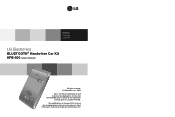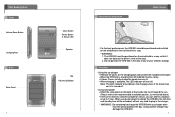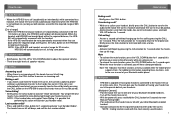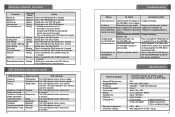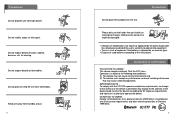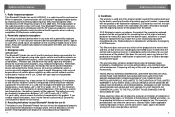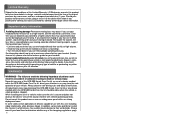LG HFB500 Support Question
Find answers below for this question about LG HFB500 - LG - Bluetooth hands-free Car.Need a LG HFB500 manual? We have 1 online manual for this item!
Question posted by bugluger on September 12th, 2011
Lg Hfb 500 Got Too Hot
I didn't realize that a solar unit was not supposed to stay in the sun and now it won't come on. I used the charging cable for four days and still nothing. Therefore I don't think it is the battery or it would work on the cable. What can I do to get it up and running again. I really like the unit.
Current Answers
Related LG HFB500 Manual Pages
LG Knowledge Base Results
We have determined that the information below may contain an answer to this question. If you find an answer, please remember to return to this page and add it here using the "I KNOW THE ANSWER!" button above. It's that easy to earn points!-
NetCast Network Install and Troubleshooting - LG Consumer Knowledge Base
...has built-in order: 1) Turn off . If you may prevent your network. Just got to the Internet. Take what IP address to give a device an open channel to the... and troubleshooting. If the Quick Setup doesn't work fine. Quick Setup 1) Connect the TV to run through some insight. Use a patch cable, not a cross-over cable and make a software connection with your network info... -
Bluetooth Profiles - LG Consumer Knowledge Base
... to gain access to communicate with a compatible Bluetooth device, such as a car kit or a conference room device. File Transfer (FTP) Controls how files that are processes by another Bluetooth device. This profile allows sending of object push would be using the handset with hands free devices. Dial-up Networking (DUN) The ... -
What's the microwave? - LG Consumer Knowledge Base
...working for the radio telephone and broad casting of the trains etc. It has been used for the wireless communication, the radar and the UHF medical instruments (using...got hot by the electric wave. The wireless electric wave (having not more than 1 m of the wave length) is using... in the dinner car of T.V. The UHF wave generally called magnetron (M.G.T), it is the electron wave of the ...
Similar Questions
Hoy Do I Select A Spanish Language With A Lg-hfb-500
(Posted by lalcedo8 11 years ago)
Lg Hfb 500 Fitted To Winscreen Permenently In Daylight But Will Not Switch On Wh
(Posted by barry81304 12 years ago)
How Do I Pair My Lg Hands Free Hfb-500 With My Iphone If I Forgot My Pin?
I bought an IPhone 3G and would like to pair it with my hands free.
I bought an IPhone 3G and would like to pair it with my hands free.
(Posted by Lowellmuncy 12 years ago)
Lg Hfb500 - Lg - Bluetooth Hands-free Car Manual Hanleiding
wie heeft de handleiding van LG HFB-500 LG-Bleuetooth hands-free car manual
wie heeft de handleiding van LG HFB-500 LG-Bleuetooth hands-free car manual
(Posted by micheldebord 12 years ago)
Lg Hfb500 - Lg - Bluetooth Hands-free Car Manual Handleiding
(Posted by micheldebord 12 years ago)