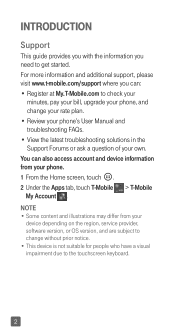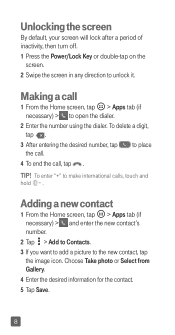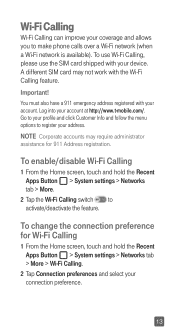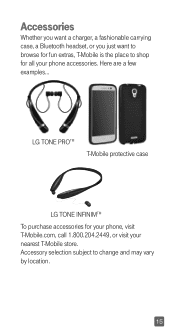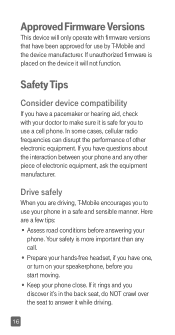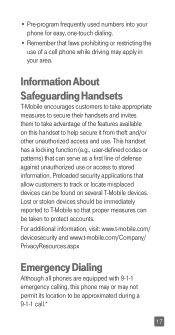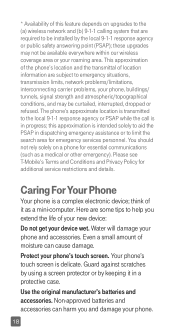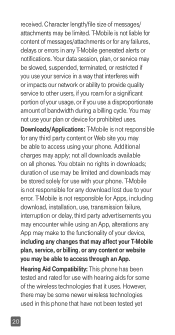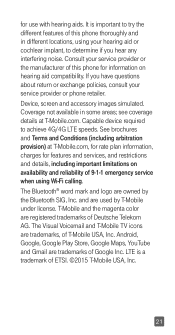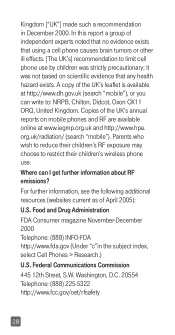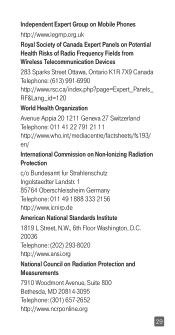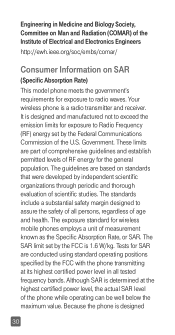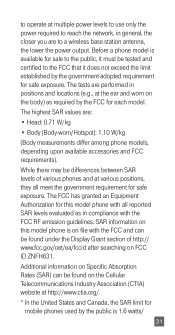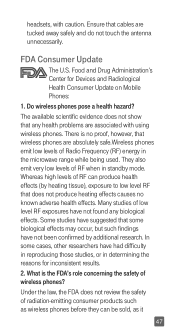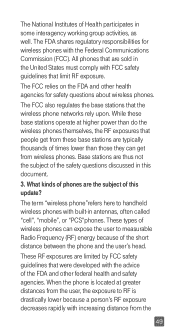LG H631 Support Question
Find answers below for this question about LG H631.Need a LG H631 manual? We have 1 online manual for this item!
Question posted by lh7713531 on December 15th, 2019
Forgot Screen Unlock Code
I was given an LG-H631 But I forgot the screen unlock code, can you help me remedy this situation? Thank you.
Current Answers
Answer #1: Posted by Odin on December 15th, 2019 1:38 PM
Hope this is useful. Please don't forget to click the Accept This Answer button if you do accept it. My aim is to provide reliable helpful answers, not just a lot of them. See https://www.helpowl.com/profile/Odin.
Related LG H631 Manual Pages
LG Knowledge Base Results
We have determined that the information below may contain an answer to this question. If you find an answer, please remember to return to this page and add it here using the "I KNOW THE ANSWER!" button above. It's that easy to earn points!-
Pairing Bluetooth Devices LG Rumor 2 - LG Consumer Knowledge Base
... to search for the device you wish to determine the PIN / Pass code. Transfer Music & Pictures LG Voyager Mobile Phones: Lock Codes What are pairing to find From within the tools menu, select the...handset closed press the ok button on how to access the main menu. Once inside the menu screen, select the " T ools " menu. 2. Article ID: 6264 Last updated: 16 Sep, 2009 ... -
What are DTMF tones? - LG Consumer Knowledge Base
...codes, adjusting the DTMF tones will more than likely fix the problem. Some numbers will have the same lower frequency, but DTMF is also used over mobile phones to adjust the DTMF Tones setting? Mobile phone...paying service, or remote control of appliances, such as phone menus, voice menus and other advanced calling services. DTMF can this help? a low-frequency tone and a high-frequency tone... -
Mobile Phones: Lock Codes - LG Consumer Knowledge Base
...a row, the SIM card will be accessed; GSM Mobile Phones: The Security Code is . LG CT810 (Incite) The only default code is the one to be made from the [Clear ...screen will ask for Verizon- thus requiring a new one used to Erase Contacts from the PHONE memory and the lock code will all for P in sequence and KEEPING them all be erased from the Handset, and to Unlock the Phone...
Similar Questions
How To Rest Factory Settings On My Lg Gs170 Mobile Phone
how to rest factory settings on my LG GS170 mobile phone
how to rest factory settings on my LG GS170 mobile phone
(Posted by matbie20 9 years ago)
How Do I Unlock My Phone My Phone Is Locked I Forgot Yh E Code Help
(Posted by princesses 10 years ago)
Can I Keep My Current Virgin Mobile Phone # With This New Tracfone?
I just bought this LG430G phone but haven't opened it yet, still deciding whether to keep itor keep ...
I just bought this LG430G phone but haven't opened it yet, still deciding whether to keep itor keep ...
(Posted by Anonymous-65173 11 years ago)
Forgot Password For Voice Mail On One Of My Mobile Phones.
I've forgotten the password for voice mail on one of my mobile phones. Put in several combination bu...
I've forgotten the password for voice mail on one of my mobile phones. Put in several combination bu...
(Posted by mikeevaristo 12 years ago)