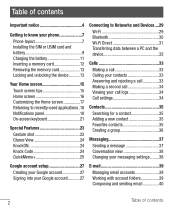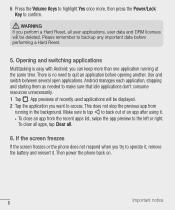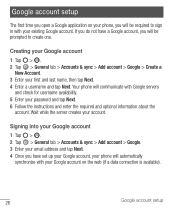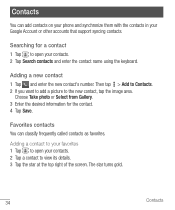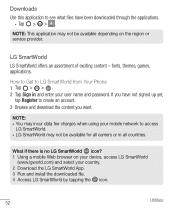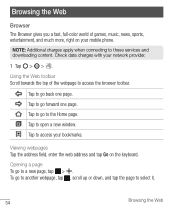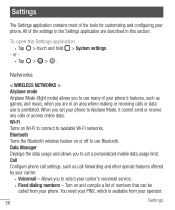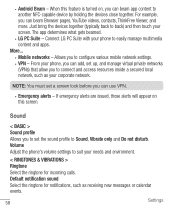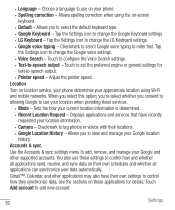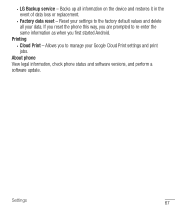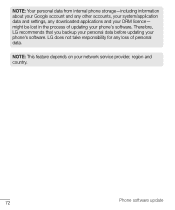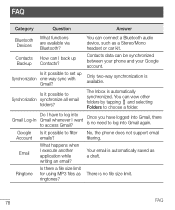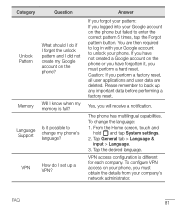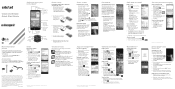LG H445 Support Question
Find answers below for this question about LG H445.Need a LG H445 manual? We have 3 online manuals for this item!
Question posted by jdforbes85235 on March 26th, 2016
Can't Get Into My Phone
factory reset it and don't remember google account....and won't let me past that
Current Answers
Answer #1: Posted by TechSupport101 on March 26th, 2016 8:27 AM
Hi. You sadly wont be able to bypass that (Device Protection aka Hard reset protection). You will need to take it to LG or your carrier's service center for assistance.
Related LG H445 Manual Pages
LG Knowledge Base Results
We have determined that the information below may contain an answer to this question. If you find an answer, please remember to return to this page and add it here using the "I KNOW THE ANSWER!" button above. It's that easy to earn points!-
Transfer Music & Pictures LG Voyager - LG Consumer Knowledge Base
... ID: 6132 Last updated: 13 Oct, 2009 Views: 6339 Transfer Music & Pictures LG Dare LG Mobile Phones: Tips and Care What are DTMF tones? Pictures LG Voyager LG VOYAGER (VX10K) How Do I ... recommended you format your phone). 7. Copy and paste, or drag and drop, the pictures or music to or from a PC follow the steps below: 1.Insert a microSD card (up to your phone with the gold contacts ... -
LG Mobile Phones: Tips and Care - LG Consumer Knowledge Base
..., do not place or keep dust out of humidity. Avoid using the phone in a pocket. NOTE: Using chemical cleaners can damage the phones coatings or cause liquid damage to keep battery life longer during phone calls: Avoid using your phone. / Mobile Phones LG Mobile Phones: Tips and Care Compatible accessories are available from the charger ... -
Mobile Phones: Lock Codes - LG Consumer Knowledge Base
.... PIN2 It is a number tied to access the Security menu and when performing Reset Defaults. it has been personalized. This can be given by the Service Provider. The PIN is used...then release. Should this option will ask for at liberty to have a pre-determined security code. Mobile Phones: Lock Codes I. PIN / PIN1 It is used to access the Clear Storage menu, which...
Similar Questions
How To Factory Reset Locked Lg Trac Phone
how do I factory reset lg trac phone modle#lg305c when I forgot passcode to unlock phone
how do I factory reset lg trac phone modle#lg305c when I forgot passcode to unlock phone
(Posted by stevenizzgood 6 years ago)
Hiw To Factory Reset A Phone Lgme395
I will like to now how factory reset my lgme395
I will like to now how factory reset my lgme395
(Posted by Jorgectejeda 8 years ago)
How Do I Factory Reset ?
cannot remember password I need to factory reset the phone and wipe out all the data, how can i do t...
cannot remember password I need to factory reset the phone and wipe out all the data, how can i do t...
(Posted by jadhaimclemore 11 years ago)